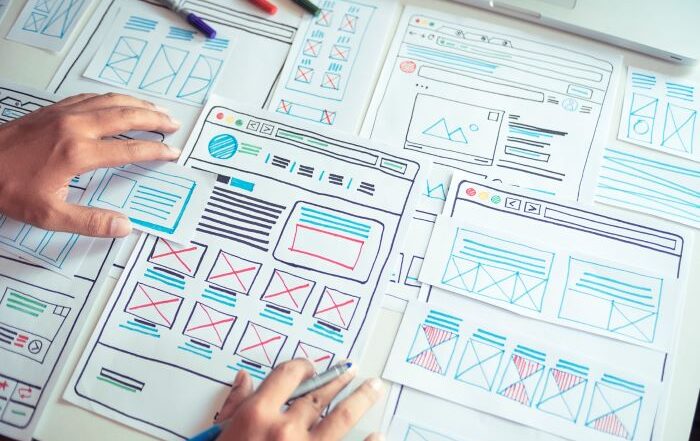4 SFDC Integration Best Practices You Need to Know
In 2017, enterprises used an average of just 16 software-as-a-service (SaaS) applications. By 2021, that number had swelled to 110. While microservices offer companies scalability, enhanced data security, and reduced IT burdens, their endless proliferation can create serious internal data management challenges as data needed in one system often gets siloed in another. For Salesforce (SFDC) users, solving this problem means becoming adept in application integration and SFDC integration best practices.
Although 93% of enterprises report committing to an integration-platform-as-a-service (IPaaS) plan, 89% struggle with effective implementation. Because successful integration architectures reduce costs and streamline many essential processes, businesses are hungry for integration solutions. Systems integration had a total market value of $330 billion in 2020 and will – according to current projections – surpass $575 billion by 2027, exhibiting a sustained compound annual growth rate (CAGR) of 8.5% for the forecast period.
In the SFDC platform, application integration can prove challenging as well. Nevertheless, solutions and tips for best practices are available in SFDC literature. In this guide, you’ll learn what application integration is and how to implement integration best practices in SFDC.
What Is Salesforce Integration?
Application integration refers to configuring independently designed applications to communicate and work together through an application programming interface (API). Common reasons for integrating applications include:
- Maintaining consistency between separate instances of data in different applications
- Enabling synchronous activities across multiple applications
- Delivering data and functionality from separate applications to users in a single interface
Application integration in SFDC involves uniting independent orgs or systems to create cross-functionality in the SFDC user interface. Integration in SFDC also occurs through the medium of an API. APIs enable applications to talk to each other and exchange information in consistent formats.
The SFDC platform supports three kinds of APIs for application integration.
- Point-to-point integration
- Hub-and-spoke integration
- Enterprise service bus (ESB) integration
What Are Integration Patterns in SFDC
Understanding SFDC integration in practice requires a contextual understanding of what Salesforce documentation refers to as integration patterns. Every application integration is unique, but common necessities do arise. SFDC calls these proven strategies for frequently encountered issues patterns. Familiarity with integration patterns will help you understand how to implement best practices in any integration scenario.
Remote Call-In
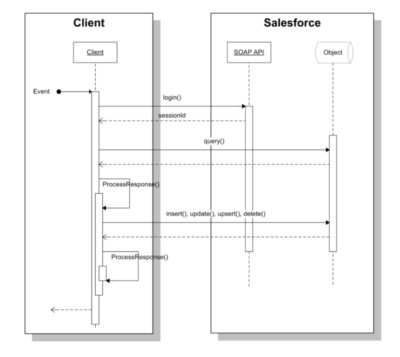
Remote call-in enables a remote system to execute actions on data stored in the Salesforce Lightning platform. These actions include typical create, read, update, and destroy (CRUD) functionalities. Users might employ this integration pattern to track leads or manage the sales pipeline directly. Remote call-in can also handle live status updates, making it appealing in e-commerce scenarios where order status updates are essential.
Remote Process Invocation (Request-and-Reply)
Remote process invocation is a synchronous pattern in which Salesforce initiates contact with a remote system to start a process but waits for confirmation – reply – before creating new objects such as orders and statuses. In database language, Salesforce employs external confirmation as a foreign key to link data in the two systems.
Remote Process Invocation (Fire-and-Forget)
The fire-and-forget invocation pattern is identical to request-and-reply, except that Salesforce does not wait for a response to create objects and initiate processes. Typically, the remote system can update the Salesforce database at a later point in time.
Batch Data Synchronization (BDS)
The batch data synchronization pattern applies in integration scenarios involving Salesforce and another customer relationship management (CRM) platform. BDS works equally well in one-time data extraction and transformation processes in regularly scheduled inter-system updates.
UI Update Based on Data Changes
This pattern works well for integrating live customer service data with Salesforce. When employees handle cases, the UI update pattern funnels all case data – resolved, unresolved, paid, unpaid – to the Salesforce database so that users can access that information at other points in the system.
Data Virtualization

Salesforce does not directly process actions like orders and payments. Rather, it mirrors them to create visibility in the Salesforce platform and leaves executable control to the remote system. Data virtualization ensures that Salesforce users have exhaustive live access to remote system data for analytical purposes.
4 SFDC Integration Practices
Once you know what pattern to apply in an integration scenario, you can adopt the four practices to create smooth functionality.
1. Consult Mulesoft
Mulesoft is an API design tool for application integration. Mulesoft maintains extensive Salesforce integration guidelines, helping users match patterns to individual cases. Users can find granular instructions for implementation involving:
- Migrations
- Broadcasts
- Aggregations
- Bidirectional Syncs
- Correlations
2. Use External Identities
In Salesforce Enterprise, Performance, Unlimited, and Developer editions, users can access a unique custom record identifying field called External Identity. Applying this field enables Salesforce to recognize and persist unique record identifiers from external systems.
3. Use Dedicated Integration Tools
In almost any scenario, there’s no need to reinvent the wheel. Whatever your integration challenges are, it’s a near certainty someone has not only handled them before but also created a tool specifically for that purpose. You can find a catalog of such tools here.
4. Confirm Data for Salesforce
For Salesforce to perform effectively, the platform needs access to certain types of data in your system. When performing an integration, it helps to think about data functionally and ask, “What will this data enable in the platform?” Salesforce documentation provides a few guidelines on this topic. Integrated data should:
- Add depth to existing records
- Enable workflow automation
- Enable better predictive analytics
- Enhance data security
Salesforce Technical Expertise with Rainmaker
Rainmaker’s team of technical Salesforce experts can help your organization overcome the challenges of any integration scenario. Why waste time and resources on technical guesswork when you have a capable team standing by to guide you through the process and fine-tune the results?
To learn more and schedule a free consultation with a team member, contact Rainmaker today.