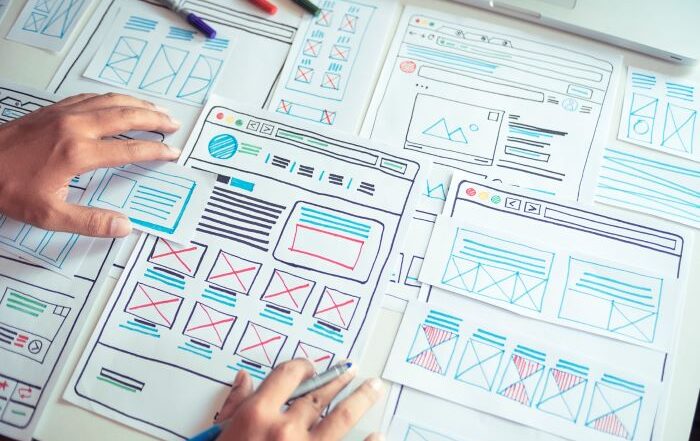The 1-2-3 Guide to Resource Capacity Planning with Salesforce
Studies show that 67% of business project failures result from insufficient and undervalued project management and planning. As inflation and rising resource costs continue to squeeze industries and consumers across the board – with the Consumer Price Index in August remaining at 8.3% over August 2021 – business leaders should evaluate the rising cost of poor resource capacity planning in a potentially extended period of austerity.
Adequate project planning for reliable results requires developing a comprehensive understanding of your organization’s total resource capacity and accurately calculating project needs in advance to avoid bottlenecks, shortfalls, and costly delays. In customer relationship management (CRM) platforms, users can leverage organization-level visibility into ongoing processes to develop informed capacity estimates.
In this guide, you’ll learn what resource capacity planning is and how to implement it in Salesforce to improve operational efficiency and project success rates.
What Is Resource Capacity Planning?
Resource capacity planning refers to matching an organization’s available resources with the demands of a project. Capacity planning determines whether you have the right resources of people, processes, technology, and budget in sufficient quantity to accomplish specific goals on a fixed timeline. If estimations find any resource lacking in quantity or availability at the desired time, decision-makers must make adjustments, scale down goals, extend timelines, or make provisions to acquire more of what is lacking.
Resource capacity planning is a strategic concept that applies in nearly all business contexts. The ‘resources’ in reference may be any material, functionality, skill, or personnel necessary to complete a known volume of work. For this reason, resource capacity planning involves highly divergent analysis and estimation methods in practice.
Consider capacity planning in three different contexts.
1. Manufacturing
In a manufacturing setting, resource capacity planners must calculate the maximum production rate possible at a facility or a production site and then analyze the estimated rate against customer needs and anticipated demand. This involves a granular accounting of all production materials in inventory, material prices in the current market, and potential changes in market prices or supply.
In large operations, the complexity of these measurements and forecasts quickly exceeds human capacity and requires analytical and simulation modeling programs that ultimately yield variable statistical significances and probabilities in timelines of different lengths.
2. Software Development
In contexts such as software development where the end product is intellectual property – lines of code in this case – resource capacity planning focuses primarily on auditing the availability of particular skill sets. In the past, this process also involved assessments of a company’s IT resources, such as server storage space and computational capacity or governor limits. While these concerns still exist, they are much more fluid in cloud-based development environments where users can scale capacity rapidly on-demand and in which budgets may be the final limiting resource.
To plan adequate resource capacity, developers must first gauge the skills involved – programming languages required, application architecture and pipeline design, and appropriate security monitoring – and then work out the total projected labor hours for those skills. Finally, they must match the skill needs to staff, considering internal data on personal productivity levels.
3. Customer Support
Resource capacity planning also applies in fields with traditionally more static demands – such as customer support – that nevertheless change as the organization grows and new customer interaction preferences emerge. In recent years, organizations have needed to adapt to the rise of omnichannel communication. Changes in customer service include:
- An increase to 74% for customers who seek resolutions through multiple channels
- An emergent 59% preference for self-service account portals
- Chatbots for 43% of support interactions
Implementing effective capacity planning for customer support needs in this environment means understanding the unique demand set of your own customer base and provisioning support staff and technologies appropriately.
4 Tactics for Resource Capacity Planning in Salesforce
Here are four ways to implement resource capacity planning for projects in any industry using the Salesforce platform.
1. Build a Skills Matrix
A skills matrix lays out an existing team’s skills against the organization’s needs. By creating a skills matrix, organizations can easily identify where they need to adjust in hiring or training. Salesforce users can create skills matrices in Salesforce Professional, Enterprise, Performance, Unlimited, and Developer editions in the Add a Skill tab in the Records Details Pages.
2. Match Capabilities
Capability matching enumerates all skills individual team members have and at what level. Access to this data in project planning allows decision-makers to deploy all team members more efficiently, capitalizing on secondary and tertiary skills in complex timeframes. In Salesforce Enterprise, Unlimited, and Developer editions, users can find the Match Skills function in the Work Rules tab.
3. Set Up Out of Office (OOO)
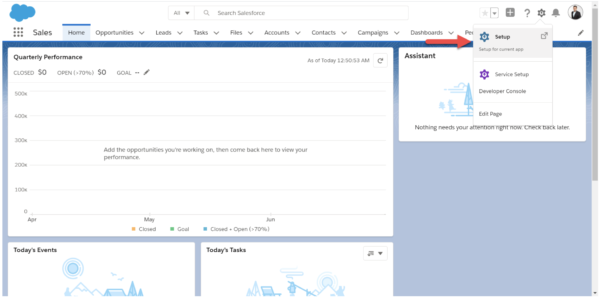
Your project needs won’t always align with your teams’ personal lives. Effective capacity planning will always consider when critical staff may be unavailable. Salesforce administrators can configure out-of-office (OOO) notifications by navigating from Settings to Chatter Settings and then to the Out of Office tab. Administrators can control this setting exclusively or open it to users for their settings.
4. Set Up the Status-Based Capacity Model
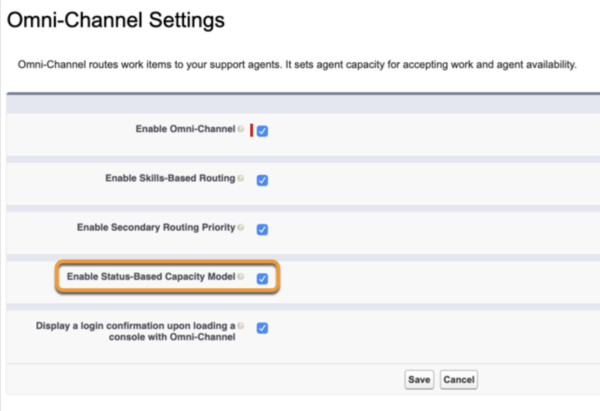
The Status-Based Capacity Model is a Salesforce tool for measuring available team capacity at any given moment. Salesforce offers this feature in Essentials, Professional, Enterprise, Performance, Unlimited, and Developer editions with the Service Cloud.
Salesforce Managed Service and Technological Expertise With Rainmaker
The Salesforce multi-cloud environment is vast and difficult to leverage for maximum output without guidance. Rainmaker’s team of experts provides proactive strategic Salesforce planning and technological expertise.
To learn more and schedule an initial consultation, visit Rainmaker today.