When Do You Need to Create a New Org in Salesforce?
Salesforce wields a lot of power in organizations because it’s instrumental in achieving strategic business goals. The ecosystem continues to evolve along with current technological developments, customer expectations, and work methodologies. Each implementation of Salesforce is different, and as new editions become available, users may ask themselves when to create a new org in Salesforce.
At its core, Salesforce is a digital workplace that centralizes the view, management, and deployment of business workflows. Almost 23 years old, the Salesforce solutions, partner network, and distinct cloud implementations provide companies with all the tools required to streamline operations, improve customer relationships, and reduce administrative effort between departments. At the center of these features is how companies use orgs in Salesforce. Let’s look at what orgs are in Salesforce, how you should use them, and what the most common use cases of orgs are for today’s businesses.
What Is an Org in Salesforce and When to Create a New One
The primary function of an org in Salesforce is to develop, organize, and administrate company-specific classes, objects, apps, sites, user records, and pages. In implementation terms, an org is the umbrella that covers all of your business processes and determines the architecture of your Salesforce deployment.
One of the first questions you need to answer when implementing Salesforce is what org strategy to use. You need to decide on a single-org or multi-org Salesforce strategy when defining your architecture requirements.
What Is a Salesforce Org Strategy?
Your org strategy determines your Salesforce architecture. It’s a foundational decision that influences your implementation scope, feature deployment methodology, and data governance strategy.
The difference between a single-org and multi-org strategy is:
- Single-Org – Reduces the architectural complexity of your implementation with standardized business processes organized under one Salesforce instance
- Multi-Org – Increases the architectural complexity but allows you to separate business processes from different BUs when a standardized implementation isn’t an option
Because your org strategy is a foundational decision that will determine your Salesforce architecture and future deployment decisions, you should take care when choosing one or the other. The video below from Salesforce Apex Hours will guide you in choosing the right approach for your business.
How Does Having an Org Strategy Benefit the Business?
Single-org provides more centralized control, while a multi-org strategy empowers different BUs to take control over their individual implementations. Also, remember that you can upgrade from a single-org to a multi-org architecture but not the other way around.
A multi-org strategy provides granular control over a BU’s data, processes, and functions. It does increase the complexity of the implementation and will require additional resources to remain in synch across the enterprise. However, you can establish different Centers of Excellence (CoE) for each org, giving them dominion over their implementations, data governance policies, and integrations.
There are times when you can revisit your org strategy, such as when:
- You create a new single organization and migrate data from sunset applications to this organization
- You want to move from an old organization architecture to a new org and eliminate technical debt from your previous implementation
- You need to add new BUs to the organization that will require isolated control over their Salesforce implementation
All of the above scenarios will require some form of data migration, app integration, and data governance considerations before you make a decision. When you need to create a new org in Salesforce, it should form part of the enterprise’s wider business strategy and existing implementation or governance policies. These projects typically follow the process illustrated below.
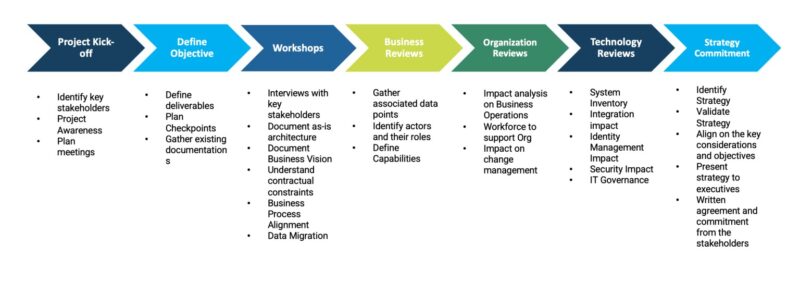
Other Use Cases for Creating a New Salesforce Org
Apart from determining your production environment’s underlying architecture, Salesforce orgs also serve other purposes within the enterprise. There are two types of orgs available when you purchase Salesforce:
- Production instances – These are your actual datasets and are used to run your daily business
- Development instances – You use these instances to build and test new features or customize your implementation before releasing updates to the production instance
As development methodologies continue to evolve (Waterfall vs. DevOps), development instances provide organizations with certain capabilities when adding new features to an implementation.
The main types of development instances include:
- Full copy sandbox – Used for pre-release testing, a full copy sandbox includes all the data and customizations of the current production build
- Partial copy sandbox – For integration and user acceptance testing, the partial copy sandbox includes up to 5GB of the organization’s data
- Developer pro org – When Salesforce developers and admins want to build new features, a developer pro org uses only the latest customizations for testing
- Developer edition org – Gives developers a blank template to use for building small workpieces and is often used in conjunction with developer pro orgs
- Scratch org – This is a new type of org that is short-lived, disposable, and suitable for quick testing and development that you can create on the fly via a command line
The image below describes the different operational parameters for the four main Salesforce org types.
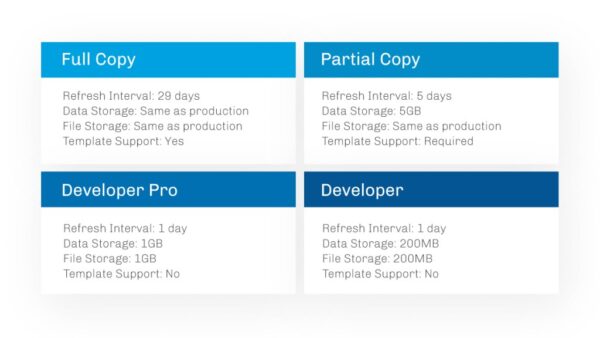
Get Expert Guidance for When and How to Create a New Org in Salesforce from Rainmaker
Salesforce remains the most powerful CRM and workspace integration solution available on the market. Whether you are creating your first Salesforce implementation or need to improve your feature development process for an existing instance, Rainmaker can assist. Our Managed Salesforce Services enable organizations to deliver new capabilities while limiting the cost of ownership for the enterprise.
If you need end-to-end platform support for Salesforce and expert advice on when to create a new org in your company, speak to Rainmaker today.






