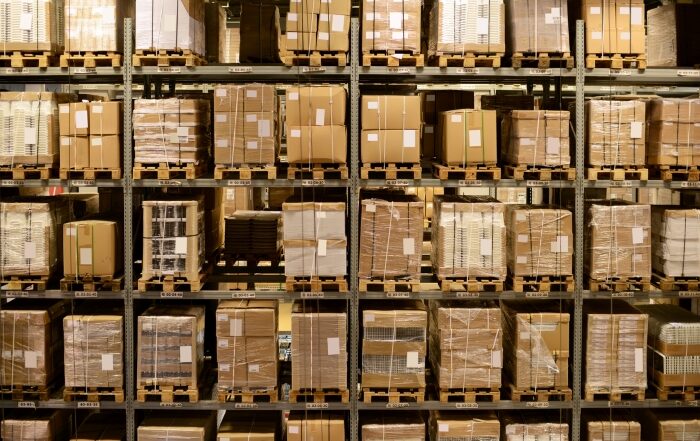How to Maximize and Speed Up Salesforce User Adoption
The global market for customer relationship management (CRM) software is booming. From a total market value of $41.93 billion in Q1 of 2020, the market is currently on pace to more than double – capping at $96.39 billion – by 2027. Already among companies with just eleven or more employees, 91% use at least one CRM platform. For eight consecutive years, Salesforce has held the lion’s share of the global CRM market for eight consecutive years. For businesses keen to keep an edge on the competition and boost overall performance, understanding how to drive Salesforce user adoption in your organization has become a critical component of success.
While the overwhelming majority of growing businesses have begun investing CRMs, such as Salesforce, to enhance their operational efficiency, many struggle with creating thorough adoption in their workforces. In this guide, you’ll learn what effective Salesforce user adoption is and how to maximize and accelerate the process in your organization.
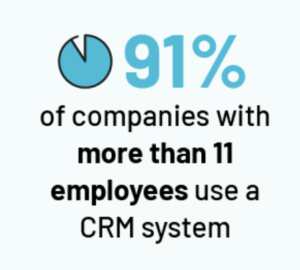
What Is Salesforce User Adoption?
Among businesses using CRM platforms such as Salesforce with effective implementations, 92% report that the service has helped them achieve income goals. Nevertheless, most businesses experience issues in the early stages of implementation. Of these, creating widespread and consistent user adoption ranks first.
While stakeholders may find it baffling that employees are reluctant to use tools statistically proven to help them succeed in their roles, it’s worthwhile to consider the problem from the user’s point of view. Recent surveys of employees working with CRMs indicate four principal reasons users decline to regularly work with the platform.
- For 40%, data entry seemed too time-consuming.
- For 35%, the training received felt inadequate in their areas of responsibility.
- A lack of phased rollouts allowing users to learn at a slower pace was too daunting for many.
- Poor data quality made many users unable to see the value generated in CRM tasks.
Naturally, each of these issues requires specific addressing. Nevertheless, the last – poor data quality or visibility – tends to snowball rapidly over time if unaddressed. As users lose faith in the value of putting crucial data into the platform, either because it’s time-consuming or they just don’t see that point, they begin to enter less data, thereby further diminishing data quality. It becomes a self-perpetuating cycle.
To avoid this cycle and losses on investment, leaders should take steps to effectively communicate the importance of platform adoption and get everyone on board.
8 Ways to Drive Salesforce User Adoption
Here are eight strategies for driving Salesforce user adoption in your organization.
1. Declutter the User Interface
The Salesforce multi-cloud platform has deep, extended functionality. It’s unlikely that any organization needs it all, at least in early adoption. You can go a long way towards making user adoption more appealing by decluttering the interface of any features that your organization doesn’t currently use. The AppExchange tool Field Trip can help, allowing you to identify currently unused fields and remove them.
2. Use Lightning Consoles
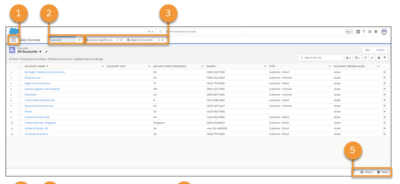
Salesforce Lightning Consoles are apps designed to streamline many common processes. In Lightning consoles, users can view multiple and associated records through split screens. Setting up these consoles for regular tasks specific to your organization will enable more effective multitasking and boost productivity.
3. Create Dashboard Visibility
Showing users the value of their time spent on CRM tasks is crucial to driving adoption. To increase data visibility, admins can organize reports and dashboards in intuitive structures with strict naming conventions and maintain authorizations. Admins can also embed key reports on Lightning pages and home pages, ensuring all users see what the platform is doing whenever they engage with it.
4. Leverage User Acceptance Testing
Although user acceptance testing typically features late in the application development lifecycle, early rounds in Salesforce implementation can help you identify areas warranting additional training and features that developers may be able to tweak for a better user experience. User acceptance testing can be both a pre-deployment aid and an ongoing process for improving user adoption.
5. Incorporate Collaborative Messaging Tools
Allowing users to communicate and collaborate on CRM tasks elicits greater participation. Different options are available, but leaders would do well to pay attention to the services employees already use before making guideline decisions. Viable options include Slack, MS Teams, and Chatter.
6. Consider Phased Feature Rollouts
If your organization can absorb the costs of longer timelines, consider using phased feature rollouts to ease the burden of adaptation for your workforce. Most users will respond differently to successive minor changes than to a complete overhaul of all familiar systems and tasks between a Friday afternoon and a Monday morning.
7. Design Multi-Application Workflows
Most enterprises deploy at least 254 software-as-a-service (SaaS) applications in their IT architectures, and most employees use around 40-60 of them regularly. Understanding how users get from A to B in your organization’s application structure can help you write more efficient workflows so that users can get what they need more efficiently.
8. Conduct Ongoing User Experience Research
Ongoing initiatives to gain attitudinal data from your workforce – whether they see CRM tasks as a burden or as a resource – can help you identify areas for improvement from the vantage point of user experience. Successful user experience initiatives will focus on how users imagine a system should work compared to how it currently does.
Proven Salesforce Technical Expertise With Rainmaker
When you partner with a team of experts such as those provided by Rainmaker, you can let go of your doubts about investing in Salesforce. With a combined 18+ years of experience creating technical, multi-cloud business solutions, Rainmaker has earned a respected position of authority in Salesforce managed services.
To learn more, contact Rainmaker today.