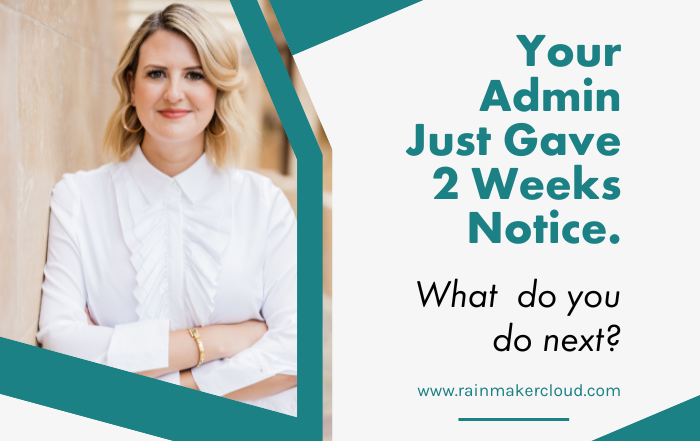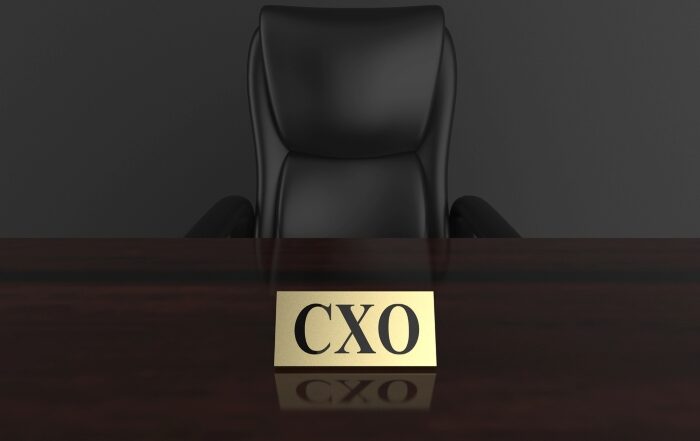The Quick Guide to Integrating Vendor Fulfillment Systems with Salesforce
The customer experience doesn’t end with their purchase. Vendor fulfillment plays an essential role in the buyer journey too.
How can you streamline the order and delivery process as soon as the shopper clicks “Buy Now”? Salesforce has the native tools and third-party integrations to meet those business needs.
Let’s look at these features and how to implement them. But first, let’s define vendor fulfillment.
What is Vendor Fulfillment?
Vendor fulfillment, also known as a fulfillment center, is a third-party service provider that handles the packaging and shipping of your customers’ products. Their work eliminates the need for you to manage each order yourself directly.
The fulfillment vendor stores your product, and you notify the center when your website gets an order. The notification typically occurs via a Customer Relationship Manager (CRM) software flow. Then, the fulfillment personnel locate and pick out the items ordered, pack them for shipping, and deliver the package to your customer.
NOTE: Dropshipping is different from an order fulfillment service. With dropshipping, the supplier owns the inventory and fulfills the order, while the retailer markets and sells the supplier’s product.
Using vendor fulfillment has several advantages like saving space on inventory housing, faster order shipment, lower costs associated with staffing, and more time to work on other tasks. However, you are the sole product provider from the customer’s viewpoint. Any problems relating to a buyer’s order reflect on you, not the fulfillment center.
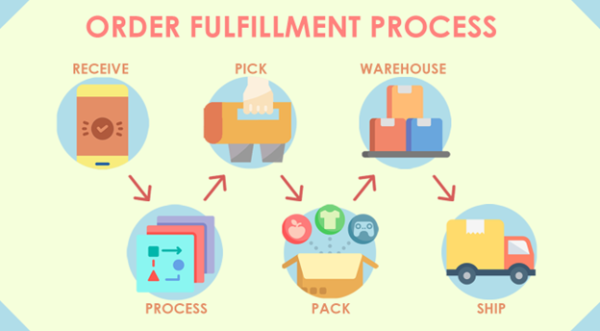
How does Salesforce Assist with Vendor Fulfillment?
Salesforce Order Management (SOM) allows brands to deliver flexible fulfillment options to customers. Shoppers can browse and check out quickly. They can leverage self-service features, like checking order status, canceling orders or initiating a return via chatbots. Localization features (e.g., support for Asian characters) allow brands to reach customers worldwide. SOM can help a business turn first-time shoppers to repeat customers.
Although the SOM and Salesforce Service Cloud are two different products, they intertwine in one streamlined fashion. Salesforce maintains customer data, service cases, chat transcripts, and SOM-related objects in the same database. So, when shoppers need to contact customer service or sales, agents have a unified view of the customer in a single pane of glass. Agents can see recommended actions, such as modifying, canceling, or returning orders from the service and sales console.
Admins can quickly design or implement pre-used workflows that make sense for your business’ order management. They can expose available inventory, optimize shipping for proximity or cost and add fulfillment from any store, warehouse or distribution center. SOM also provides analytics to get a pulse of the business from any point in the fulfillment process.
Salesforce Order Management depends on industry best practices. So, before implementing SOM, review your organization’s order management process and look for areas of improvement.
When do You Need a Third-Party Tool?
Though Salesforce Order Management’s functionality is comprehensive, there are two fundamental reasons to opt for a third-party tool:
- It can bring in added features with little development needed.
- You may already have an e-commerce platform that you’re happy with but want to integrate Salesforce into your organization.
Salesforce understands these reasons, which is why they’ve created the AppExchange.
Integrating a Fulfillment Vendor Tool with the Salesforce AppExchange
AppExchange is a cloud-based marketplace from Salesforce, which allows you to choose the right third-party solution, including vendor fulfillment, for your business needs. Recently, AppExchange hit a milestone with 10 million installs, demonstrating the popularity and robustness of the product.
There are various installation methods based on the type of package. Here, we’ll outline the default install method: choosing a package listed in the AppExchange. Before you install a package, verify on the AppExchange listing that the offering is compatible with your Salesforce edition. Also, verify that the user or system admin has the “Download AppExchange Packages” permission.
Installation Steps
- In a browser, visit the AppExchange website and search for the package. Click on the relevant link from the listings.
- From the Application Information page, click “Get it Now.”
- Click “Log in.”
- Enter your credentials from the Salesforce organization where you want to install the package.
- Click “Install in Production” or “Install in Sandbox,” depending on where you would like to install the package.
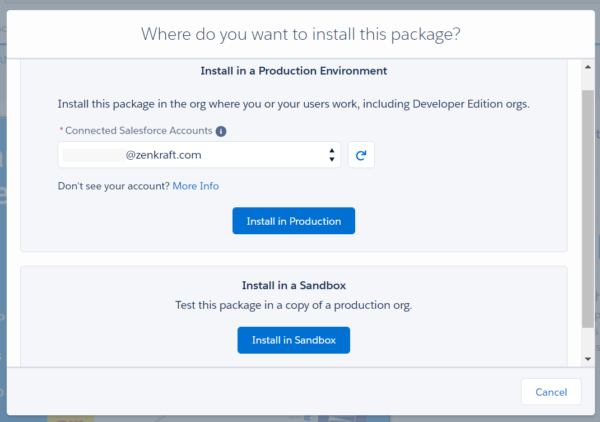
- Accept the terms and conditions. Click “Confirm and Install.”
- Enter the organization’s login credentials again where you want the package installed.
- If there is a password request, then enter it here. The publisher of the app will provide this information.
- On the next page, target users will have three options: install for admins only, install for all users, or install for specific users. Select the appropriate group.
- Click “Install.” After completing the installation, you’ll see a confirmation message. You’ll receive an email notification indicating the installation succeeded. Depending on the package size and the org, the installation can take up to 30 minutes.
- If the package includes post-install instructions, they will appear at this point. Otherwise, the instructions appear on the application information page, or the partner will email you.
If the package fails to install, you will receive a failure email. Don’t hesitate to contact salesforce support if you need assistance.
Once your package is available, you can always find it under the Installed Packages section or by typing it in the Quick Find box.
Optimize Salesforce Integrations with Rainmaker Cloud
Teaming up with a qualified implementation partner with a solid track record is always ideal for successful integration. Rainmaker Cloud has that team to help your business thrive with Salesforce.
Contact Rainmaker today to learn more.