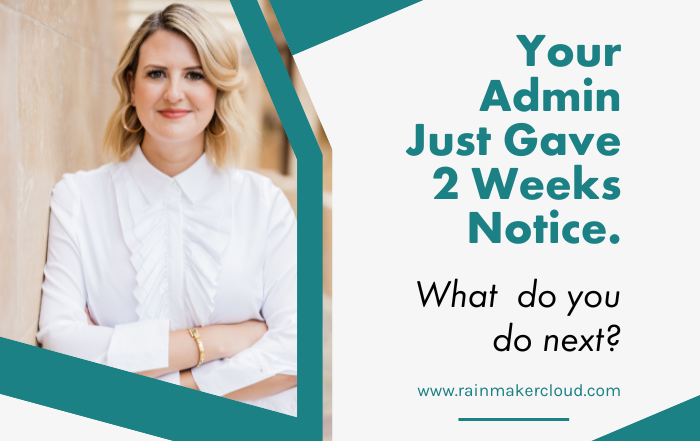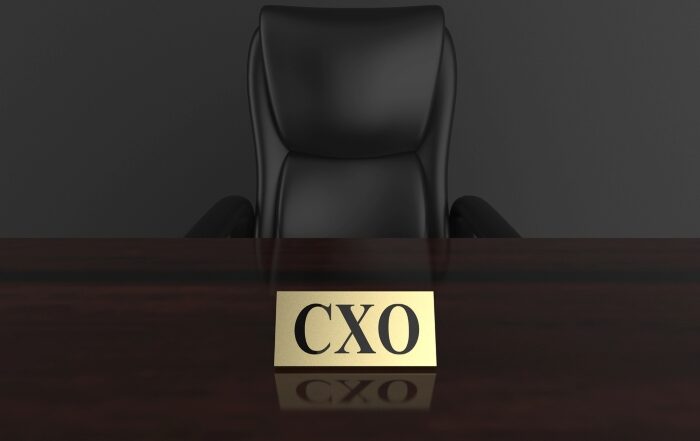The CXO’s Guide to Salesforce API Integration
Have you ever taken a journey that felt more complicated than it needed to be?
A taxi to an airport to a connecting flight to an Uber to a bus to a shuttle to a hotel? A wild goose chase around a supermarket to find something that was right at the entrance all along?
These long, complicated journeys are frustrating, costly, inefficient, and slow. Wouldn’t it be better if you had a way to get right to the source?
That is what Salesforce API integration can do for you: facilitate communication directly from point A to point B by allowing software to communicate directly with each other.
In this guide, you’ll learn about the role of CXOs, the types of Salesforce Apps and APIs available today, and the specific integrations you should be aware of.
Introducing the CXO
The concept of a Chief Executive Officer (CEO) originated in 1917. It wasn’t until after World War II that the idea of a Chief Technology Officer (CTO) began to emerge, but it took until the 1980s before the CTO position took off at major companies (along with peers like Chief Financial Officer, Chief Operations Officer, Chief Marketing Officer, etc.).
Today there’s a new chief officer in town: the Chief Experience Officer (CXO).
The position of Chief Technology Officer is distinct from the position of Technical Director. The CTO’s job isn’t to be the best troubleshooter, the fastest coder, or the neatest at cable management—the CTO’s job is to be an officer who oversees the business component of technology.
Similarly, the CXO’s job isn’t to be experts in customer experiences but experts in business. CXOs don’t just have to be good at designing customer experiences but are also adept at leveraging the business tools at their disposal, such as digital experience platforms, CRM automation, and Salesforce APIs.
Because of that added complexity, CXOs are highly specialized businesspeople with a finger on the pulse of technology and the business acumen to take advantage of opportunities as they arise.
Overview of Salesforce APIs
Salesforce is the world’s leading CRM platform, with more revenue share than the next four largest CRM platforms combined.
With that impressive footprint, integration with Salesforce comes in many different shapes and sizes to fit a variety of companies. The endpoints of those Salesforce applications are Application Programming Interfaces (APIs).
As their name suggests, APIs are the interfaces that allow programs to share information, but you can also think of them as agreements between companies. An API sets an expectation that if program A sends information to program B, program A will receive a certain response back from program B.
Salesforce’s cloud-based platform encompasses a large breadth of software, including Slack and Lightning Platform, so there are many different APIs available to your company.
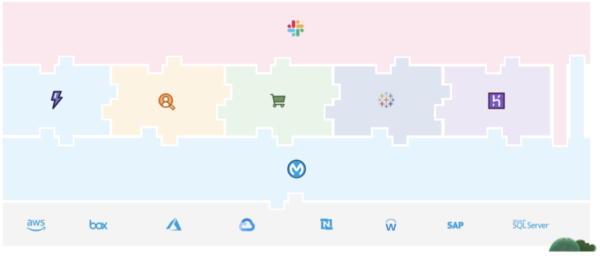
Slack APIs
Although it originally catered specifically to companies, Slack has also cultivated a growing audience of consumer users. Slack is a communication platform that includes many specialty features like audio and video messaging, live meetings, and customizable channels to organize communications.
Three are several Slack APIs that CXOs should be aware of, including Web API, Events API, Admin API, and Webhooks, to name a few.
- Web API allows users to both query and change information within Slack.
- Events API is not for planning birthday parties or retirement celebrations. Rather, this API works off a different type of event: a trigger within Slack. The Events API enables automated responses to events within Slack without compromising the security of the request URL.
- Admin API allows administrators to perform a variety of administrative tasks within Slack.
- Webhooks is a unique API that allows users to post messages to slack from other applications.
While this is by no means a comprehensive list of Slack APIs, these 4 categories of APIs are a great starting point for understanding Slack integration.
Since Slack is also a standalone application, its APIs are distinct from the types of APIs used in other areas of the Salesforce platform.
Other Types of Salesforce APIs
There are three foundational categories of APIs that you should know about: REST, SOAP, and Bulk APIs.
- REST is an abbreviation… if you’re willing to be generous with your letters. REST stands for Representational State Transfer, which is a convenient way of saying that it allows separate machines to communicate with each other by establishing standards for communication.
REST has four major components:
- Identification of Resources
- Manipulation of Resources
- Self-Descriptive Messages
- Hypermedia as the engine of the application state
What does that all mean? In short, it means that APIs that use the REST style have a standardized way of communicating with each other. The REST architecture ensures consistent, reliable communication between APIs, which gives developers a wide range of flexibility. REST is valuable because it is relatively quick to use and easy to start.
- SOAP or Simple Object Access Protocol is the major alternative to REST. The major benefit of SOAP is that it has more flexibility than REST and accepts a variety of languages, while REST requires XML. However, the major downside is that SOAP has a much steeper learning curve.
In other words, REST is like taking the bus: it requires a little effort and planning on your part, but only minimal knowledge of the city and traffic patterns. SOAP is like driving your car: it takes you straight to your destination with no detours or extra stops, but only if you know your way around and are willing to put in a little more work.
- Bulk is a proprietary API for Salesforce. As the name suggests, Bulk API is well-suited to bulk processing. While the SOAP API is good at real-time interfacing with Salesforce, Bulk API builds on the principles of REST APIs and operates in the background to update, query, and delete records asynchronously.
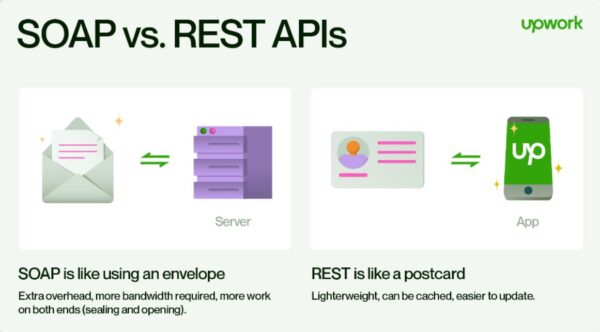
Salesforce API Integration
Slack isn’t the only app within Salesforce that has its own integration options. Salesforce’s cloud platform contains many different components with feature-rich API integration possibilities.
- Lightning Platform is one of Salesforce’s flagship applications. Lightning Platform allows organizations to create customized apps to query, create, and visualize data, control access, and interface with relevant information. Because of its component-based design, Lightning Platform has many APIs to integrate with REST, SOAP, and Bulk architecture, such as OmniStudio and Salesforce Connect.
- Salesforce Marketing Cloud facilitates communication between marketers and consumers by providing a comprehensive view of marketing activities in a unified platform. Marketing Cloud uses REST and SOAP APIs such as Journey Builder and Einstein Recommendations.
- B2C Commerce Cloud is an e-commerce platform/digital storefront that uses REST APIs. B2C Commerce Cloud allows companies to create customized digital storefronts or build their own by integrating Commerce APIs with proprietary programming. B2C Commerce Cloud also allows businesses to integrate with third-party payment processors like Stripe and PayPal.
With so many possibilities, it can feel overwhelming to know where to start.
Thankfully, Rainmaker makes Salesforce integration as painless and convenient as possible.
Rainmaker is an expert in Salesforce managed services, so you can understand your options and make the most out of your opportunities. Rather than getting bogged down in the weeds of technical integration, Rainmaker helps CXOs and other business users focus on strategic planning rather than the technical details.
If you’re ready to take your Salesforce presence to the next level, schedule a meeting with Rainmaker to learn how they can help.