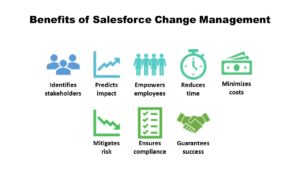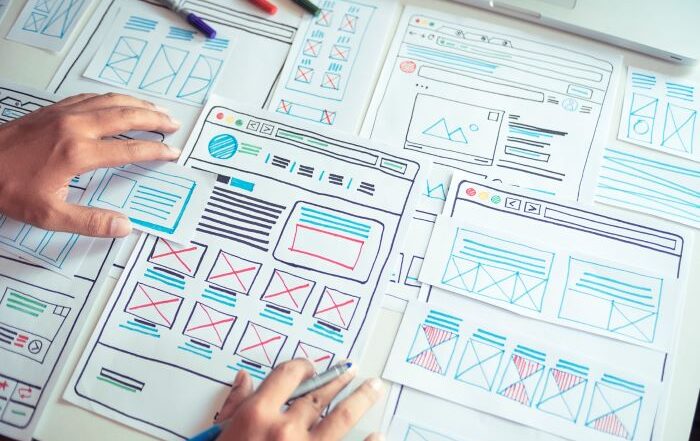12 Salesforce Change Management Best Practices to Implement Today
Salesforce reports that the average organization undertakes five major change initiatives in three years – that’s a lot of change to manage. For the success of any new Salesforce implementation or when you add new features and functions to the Salesforce platform, implementing Salesforce change management is essential.
As often as we have to deal with change, it’s always challenging. Many people resist change; it’s human nature to want to maintain the status quo. Change is also difficult organizationally. The bigger the organization, the more difficult it is to evolve from established operations and practices to new ones.
There’s a reason that half of all change initiatives fail.
Change isn’t easy, but when you follow an established set of best practices, it will go a lot smoother – as you’ll soon learn.
What is Salesforce Change Management?
Salesforce change management is a project management-inspired approach to effecting quick and frictionless change in an organization. Thanks to a thorough planning process, change management supports companies and individuals through all aspects of the change and ensures a successful implementation.
Whether it’s initially integrating Salesforce into your systems, onboarding new users, or upgrading to more powerful features, Salesforce change management is essential to the project’s success.
(The following video provides a more detailed introduction to Salesforce change management.)
The change management process consists of five essential steps:
- Preparation (getting the organization ready for the change)
- Planning (detailing how to make the change)
- Implementation (making the change)
- Immersion (embedding the changes in the organization’s culture and operations)
- Analysis (reviewing the success of the change)
Working through each of these steps, in order, will help your organization anticipate, implement, and adopt change.
Benefits of Salesforce Change Management
Successful Salesforce change management results in several important benefits to an organization, including:
- Clearly identifies all stakeholders and holds them accountable
- Accurately predicts the impact of the change initiative
- Empowers employees throughout the process
- Reduces the time required to make the change
- Minimizes the costs associated with the change
- Mitigates any risks associated with the change
- Ensures compliance with auditors because the change is well documented
- Guarantees the success of the change
In short, effective change management ensures the most efficient and effective use of Salesforce and all of its features and functions.
12 Best Practices for Salesforce Change Management
How can you best implement a Salesforce change management project? These best practices can help ensure Salesforce change management success.
1. Establish a Change Management Team
The first thing to do when considering a change is to put together an internal team to evaluate and manage the change process. This team will develop all change plans and lead the entire process.
2. Involve a Respected Leader
You must include an experienced and respected organization leader on your change management team. You want someone who knows how to manage change and who others in the organization will listen to and follow.
3. Conduct a Change Readiness Assessment
Once assembled, your change management team needs to determine how ready your organization is for the planned change. This assessment should ask the following questions:
- Why are we making this change?
- What are the business objectives for this change?
- Does the culture of the organization embrace change?
- What other processes this change will affect?
- What will be the impact of the change – both ultimately and during the change process?
4. Develop a Strategy
With the insights from the change readiness assessment in hand, you can now develop a change strategy to add to your change management plan. This is a detailed plan for how you will implement the change, who will be involved, and how the change will impact various aspects of your organization.
5. Prioritize Changes
You may want to make several changes, but not all can be effected at the same time. Prioritize which changes should come first in the project and proceed accordingly.
6. Create a Communications Plan
Everyone affected by the change must be kept aware of what’s happening. This includes both internal and external stakeholders. Determine who should be communicated to, what they need to know, and how best to get that information to them. (This is a good opportunity to involve your marketing team in the process.)
7. Test in a Sandbox
As you begin to implement changes, make sure that you’re testing in a sandbox. You don’t want to interrupt your ongoing operations until you’re sure the new operations actually work.
8. Avoid Unplanned Changes
One sure-fire way to sabotage a change plan is to keep adding to it. It’s common for stakeholders to request “one more thing” while changes are being implemented, but you need to resist ad hoc changes. Stick to your initial plan for best results and implement additional changes later.
9. Track All Changes
It’s important to track and document all the changes made during the change process. You may need this information to troubleshoot issues and track down when specific features or functions were implemented.
10. Create Detailed Documentation
Speaking of documentation, make sure your team created detailed documentation for the new system or processes. Users need to know how things work and creating a comprehensive instruction manual and help files is important.
11. Train Your Employees
Don’t expect your employees to automatically know how to use a new system or new features added to an existing system. Establish a training program for everyone who uses the system – and anticipate natural questions and resistance to everything new.
12. Analyze the Results
Finally, it’s a good practice to follow through on any changes you make by analyzing the results of the change.
You can ask questions like:
- Is the new system working as planned?
- Is the new system delivering expected results?
- What unexpected issues came up?
- What do you need to fix or tweak?
Your work isn’t done when the changes are made – change management is a constant and reiterative process.
Let Rainmaker Help You Manage Your Salesforce Change Management
When you need to implement or extend Salesforce in your business, turn to the Salesforce experts at Rainmaker. We can help you develop and execute a successful Salesforce change management plan for your organization.
For two decades, we’ve helped businesses in a variety of industries get more out of the Salesforce platform. Talk to us to learn more about our Salesforce managed services designed to meet all your Salesforce-related needs
Contact Rainmaker today to learn more about Salesforce change management!