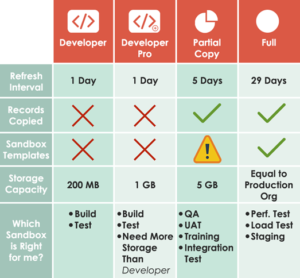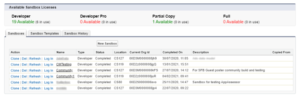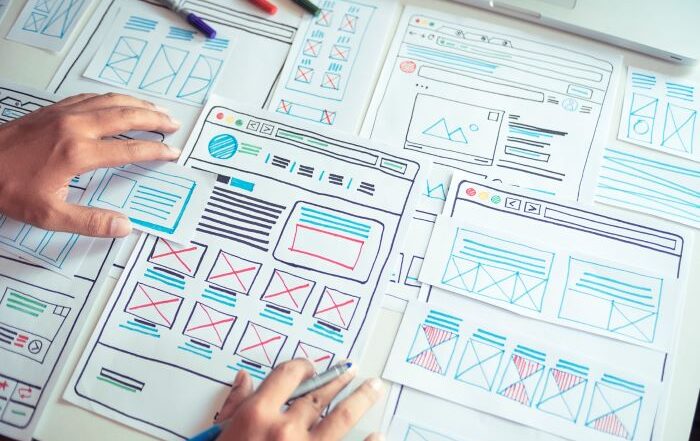A Beginner’s Complete Guide to Understanding Salesforce Sandbox Strategy
If you are the system administrator at your organization, you know that you need to test production and system codes. Understanding the types of Salesforce sandboxes and how they work will help you decide if this is the developer tool you need.
Testing configurations is crucial for running business operations smoothly. However, it can be difficult to do without disturbing users. Salesforce Sandbox is your solution when you need to test the system configurations safely without disruptions.
This article will provide you with the information you need regarding Salesforce Sandboxes strategies you can implement when configuring and testing your production organization.
What is a Salesforce Sandbox?
Salesforce Sandboxes allows you to develop, test, and make changes to your system configurations in a controlled environment. They are a vital element of effective deployment processes.
The sandbox provides a copy of the actual live environment, called production, without impacting users. It is stored on a separate server. With Salesforce Sandboxes, you can:
- Develop production code
- Test out ideas for changes
- Create workflow rules
- Enable other features
When you bypass making changes directly to production, you can avoid disturbing the daily workflow of system users, negatively affecting productivity, and costly coding errors.
Roughly 80% of production org outages that were unplanned are because of changes made by system admins and developers. These ill-planned configuration changes cost corporations thousands of dollars per user.
That is why Salesforce provides solutions to avoid these outages with their Sandboxes.
Understanding the Different Types of Sandboxes
While Salesforce Sandboxes seem like the perfect developer solution to configurations, there are some significant limitations. Here are some elements you should know:
- The performance edition comes with thirty switch licenses for developer sandboxes, five developer pro sandboxes, and one for the partial copy or full sandboxes.
- You get a license for only a single developer sandbox with the Enterprise editions.
- The Unlimited editions come with five developer pro sandboxes licenses, fifteen developer sandboxes, and one full Sandbox.
- You can contact Salesforce to order more licenses if you require them.
Also, various sandboxes offer separate storage limitations and refresh intervals. Some offer templates, while others do not. There are versions that copy over metadata or data alone. The chart below outlines these differing characteristics in detail.
4 Types of Salesforce Sandboxes
Now that you are familiar with the limitations understanding their strengths and what each one offers will help you use them according to the results you need. Here are the four different types of Sandboxes offered by Salesforce:
1. Developer Sandbox
The Developer Sandbox is the most basic one provided by Salesforce. Most Salesforce licenses include this version. It allows you to create an environment for testing with a copy of your Metadata. You can store up to 200 Mb of data and file storage, and it can be refreshed once a day.
2. Developer Pro
Developer Pro is similar to the standard Developer version. You can store up to 1 GB of data and file storage and be refreshed once a day as well.
The only difference besides a higher storage limit is that it is only included with the Performance and Unlimited editions of the software. However, you can purchase them separately if you need them.
3. Partial Copy Sandbox
With the Partial Copy Sandbox, you can copy Metadata and a portion of your production org data. You can use the Sandbox Template to select a sample set of partial data. That way, you can test new functions and features and train new users on live data in the test environment.
Your Salesforce licenses include these Sandboxes with the Performance, Unlimited, and Enterprise editions. You can buy them separately as needed.
You can store up to 5 GB of data storage with the Partial Copy Sandbox, and it has a five-day refresh interval. Your file storage reflects your production org.
4. Full Sandbox
As suggested by the name, the Full Sandbox provides you with an exact replica of your production org configuration with your metadata and data. You can fully test functionality, features, and user experiences. It gives you the capability to train new users in a complete test environment.
Full Sandboxes are only available with the Performance and Unlimited editions, but you can purchase them separately if you need them. These Sandboxes require a 29-day refresh interval. Yet, they mirror your production org’s storage limits for data and files.
How to Use a Salesforce Sandbox
To create these Sandboxes, you can do this from your production org. Head to the Setup menu in the Salesforce platform backend. Then type “Sandboxes” into the quick search.
Below is an overview of the current types of Salesforce Sandboxes and details of each:
When creating a new sandbox, select the “New Sandbox” button. Define the parameters of your new Sandbox. Depending on the version you use and the amount of data you are copying, it can take one day to four weeks.
You will then log into the Sandbox login URL (https://test.salesforce.com). You will be required to modify your username and append the name of the Sandbox to your new username. The password will remain the same as your production org credentials.
Implementing a Salesforce Sandbox Strategy
At Rainmaker, our Salesforce managed services team members can help you maximize your ROI by offering pro-active consulting support for your Salesforce admin. We understand the complexities of running your organization with the Salesforce platform. We can get you started on the right track with your Sandbox strategy.
If you need some help implementing one of the Salesforce Sandboxes, contact us today to speak to one of our knowledgeable consultants.