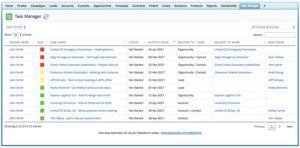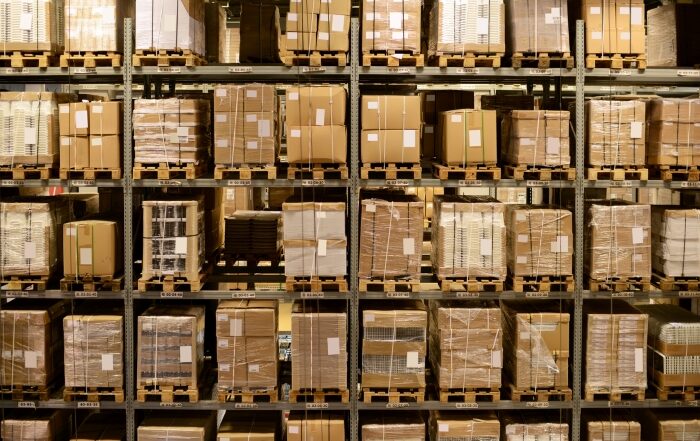8 Tips: How to Use Salesforce Task Management to Improve Productivity
Salesforce task management is a practical way for reps to stay productive by easily viewing their daily tasks, ensuring your team remains on top of what they need to do to turn prospects into closed deals. This tool provides reps with the details they need to make data-driven decisions about the next task to move forward with each lead, prospect, or contact.
Sales teams spend about one-third of their day actually selling. The rest of their time is managing the tasks that accompany their sales responsibilities.
What is a Salesforce Task Manager?
Salesforce tasks are time-based reminders for new action items that sales reps should take throughout a sales life cycle. It is essential to update these frequently within the Salesforce system. That way, your team will know what task to take care of next and how much time remains between due dates.
These action items include:
- Follow-ups
- Booking demos
- Price quotes
- Scheduling next call
- Finalizing closing appointments
Tasks are a great way to ensure everything gets completed on time. It helps ensure that actionable items are not forgotten about, lost, or completed late.
Tips to Keep Your Team Productive with Salesforce Task Management
Salesforce task managers look and behave differently, depending on which Salesforce platform you are using. Salesforce Classic tasks do not have some of the same capabilities that Lightning Experience does.
For that reason, you need to make sure that your organization uses the Salesforce platform that’s appropriate for your team and your organization.
That said, here are some basic tips for using the Salesforce task management platform (regardless of which version your organization uses):
1. Stay on Top of Activities
Your team can ensure they stay on top of the actionable activities they must manage for each deal. Tasks provide a simple overview where the next tasks are all in one place.
This activity timeline can also help reps recap the latest activities. That way, no matter who manages the client’s task, no details about the deal are missed.
2. Prioritize Tasks That Matter Most
With filter options in the Salesforce task manager, you can easily see what account or opportunity your team should prioritize. Each deal will usually involve a mix of activities.
This task management system will ensure that each action gets completed at the appropriate time. You can filter these by time, date, or activity type. This feature makes it easier to view all the key details of each deal quickly.
3. Stay Up to Date with All To-Dos
Your team can create tasks from other Salesforce tools, like the engagement platform, Outreach or Salesloft. When using this platform, you must track whether reps stay up to date with their task management to-do list.
These tasks must be managed daily. That way, nothing becomes overdue, and deals are not lost. Proper time management is essential for productivity, and Salesforce task helps reps with effective time management.
4. Set Up Appointments in Calendar
Salesforce includes a calendar to ensure your team does not miss any appointments. Tasks populate to your calendar and those of your staff. That way, you can ensure they remain productive by allowing you to view what your team is (or should) do and when.
5. Send Emails More Effectively
Communication is the key element to any deal. Salesforce task management platform allows you and your team to send emails to contacts easily. With the Salesforce Lightning Experience, this task is even easier with Activity Composer and the Global Actions menu. These are the two options your team will most likely use the most.
6. Improve Teamwork with Efficient Collaboration
Collaboration is essential for closing deals. That is why Salesforce task management software offers tools like Chatter when you need quick answers or feedback from your team members without having to go through the trouble of emailing everyone individually. This feature gives your team the benefit of sharing knowledge and conduct brainstorming sessions.
Collaborate with ease using this single, easy-to-use platform. Time tracking and collaboration tools are all in one central place. That way, you do not have to manage multiple logins or passwords – everyone can share information seamlessly.
7. Avoid Bottlenecks and Backlogs
Task management software is a game-changer for businesses looking to optimize their workforce. You may have employees who are overworked or underutilized. This can make it difficult to pinpoint why and track down solutions. This problem can occur when there is a lack of visibility across tasks.
Task manager allows companies like yours to see any existing bottlenecks, so they know where resources need more attention. It does this while allocating them according to requirements at any given time without transferring between various systems.
8. Provide Real-Time Data Access
The Salesforce task manager allows you and your team to manage their workflow from wherever they are, whenever they choose.
This means that everywhere the workforce goes-whether on-site or out of office hours -their work is always at hand with this cloud-based task management system.
This industry solution simplifies how people collaborate remotely while also giving managers insight into the needs of each team member for any given project with access to real-time data.
Rainmaker Can Help Your Team Remain Productive with Salesforce Task Management
At Rainmaker, our helpful team of knowledgeable Salesforce consultants can help your organization achieve its goals. We offer industry solutions to help you integrate the Salesforce platform into your team’s workflows to ensure they stay productive throughout their day.
Does your team need more help to stay productive and remain on task? Rainmaker can help you integrate Salesforce into your organization’s workflow. Speak to one of our knowledgeable Salesforce consultants today. Click edit button to change this text.