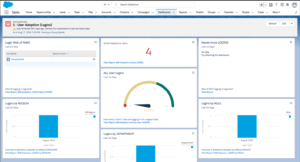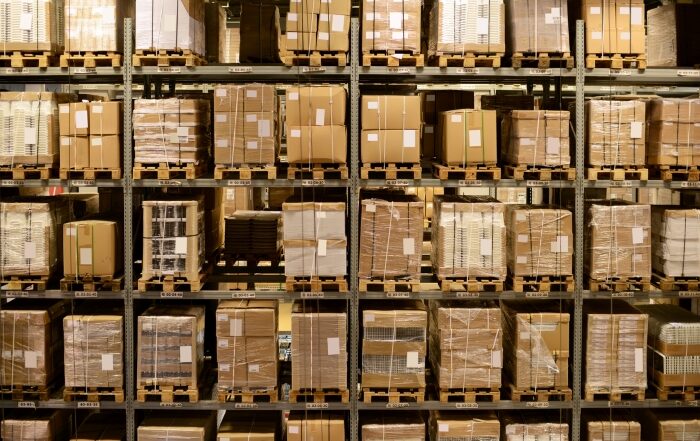How to Improve Salesforce Adoption: 6 Tips
Salesforce is the breakthrough cloud-based, customer relationship management (CRM) software of our time. Companies reap a wide range of benefits from it, including efficient lead tracking, account planning, team collaboration, and time management. Salesforce adoption is an absolute must for companies who strive to connect with their customers, scale sales revenue, and track sales team performance.
The full-scale CRM capabilities of Salesforce remain unmatched by any other program. Yet, encouraging its use among sales teams can pose a significant challenge.
Strategies to Improve Salesforce Adoption
Implementing Salesforce into your company is an excellent way to increase productivity, efficiencies, and revenue. However, you must understand how employees utilize Salesforce in order to achieve the full scope of user adoption.
Three types of users likely exist in your organization. First, you have those who already understand how to use Salesforce and utilize it often. It’s the next two groups where you must focus your user adoption strategy.
These include:
- Employees who want to use Salesforce, but can’t: This group either lacks proficiency in Salesforce or the means to use it. They likely have not received training, or the program hasn’t been properly configured for use.
- Employees who know how to use Salesforce, but don’t want to: Reluctant users often don’t perform to their fullest potential. Some users won’t enter early-stage opportunities if they are confident in a sale.
Using Salesforce will save your organization time, money, and effort while boosting your bottom line. It’s no wonder more than 150,000 companies use Salesforce to leverage their customer relations and expand their businesses. Below, you’ll find six practical tips on how to improve salesforce adoption.
Make Salesforce Your Default CRM
How well does your team understand the benefits of using Salesforce? Salesforce should be your default system, first and foremost. However, making it your primary CRM system will be especially challenging if you don’t convey the benefits to your team.
Start by making your team aware of the sales, customer service, and marketing solutions that Salesforce brings to the table. Leading by example is the best way to establish user adoption.
Consider doing the following to encourage Salesforce adoption:
- Conduct all meetings, performance reviews, and reports through Salesforce
- Educate your team on its uses and benefits
- Make it easy for your team to do their jobs with it
- Make it difficult for your team to do their jobs without it
- Use Salesforce Chatter to communicate team updates
Train Your Sales Team
Salesforce adoption is only possible with adequate training. Make Salesforce a required training regimen for existing and new employees. Consider these methods for maximum efficiency and adoption:
- Instructor-led training: Salesforce Trailhead Academy, Stony Point, and Beth Saunders Associates offer instructor-led training courses for Salesforce users. These programs cost more and offer more rigorous training than self-led courses, but it’s worth the investment.
- In-app training: Salesforce’s in-app guidance feature offers a step-by-step tutorial on the program. Consider urging your team to complete the tutorial upon first use. Whatfix also offers in-app Salesforce training, as well as other training resources.
- Self-paced courses: Self-paced training cost far less than instructor-led training and allows your team more flexibility. Salesforce Trailhead offers self-paced training that team members can complete around their work schedules.
- Additional resources: Salesforce training should be a never-ending process. It’s critical to give your team access to additional training resources such as PDFs, videos, articles, and discussion forums. Employees should use these resources to stay informed about new updates.
Configure Salesforce for Usability
Salesforce should not be a challenge to use once your sales teams receive adequate training. However, poor configuration results in poor usability.
Some tips to configure Salesforce for efficient use include:
- Create important fields and leave out unnecessary ones
- Group fields together by relevance
- Configure the dashboard for pipeline visibility
If you’re struggling to configure Salesforce for maximum efficiency, consider working with a Salesforce expert to implement end-to-end managed services that integrate seamlessly with your existing systems.
Combine Salesforce with Third-Party Apps
Third-party app integration is a must for B2C commerce through Salesforce. Many third-party apps compatible with Salesforce feature tax processing, purchase payments, communication, user verification, user personalization, ratings and reviews, and more.
The most common third-party apps used with Salesforce include:
- PayPal
- Bazaarvoice
- MailChimp
- WordPress
- Tealium
- MySQL
- Gmail
- Certona
Use Metrics to Scale Salesforce Adoption
Salesforce adoption isn’t just about making Salesforce CRM the default for your company. You must know how it’s being used and what your sales team does when they use it. Several methods to track Salesforce logins exist, including the Salesforce Adoption Dashboard app. But simply tracking logins won’t provide a full view of Salesforce activity.
You can scale the use of Salesforce among your team by tracking metrics like:
- Prior opportunities for sales close dates
- Number of new contacts created
- Percentage of fields completed on accounts, contacts and close opportunities
- How many Chatter posts and updates get created
- How many activities users created to record phone call and meeting notes
- Pipeline reports and sales opportunity reports
Create Salesforce Adoption Reports
Don’t just track Salesforce adoption. Show the results through graphs, pie charts and other visual reports. Salesforce Adoption Dashboards is the perfect tool to display reports on usage, data quality and business performance.
Here’s how Salesforce adoption reports benefit your team:
- They are where Salesforce utilization happens the most
- They show where your team must make improvements
- Positive results are likely to produce more adoptibility
- They demonstrate how Salesforce adoption cuts time, money, and extra work
- Pipeline data can be used to set sales targets
Find Your Salesforce Adoption Solution Here
By incorporating Salesforce adoption, you’ll have the luxury of managing several business functions in one place. Rainmaker specializes in helping clients achieve their sales and revenue goals through Salesforce integration and implementation. We’ll help you in your journey to maximize your Salesforce experience.
Learn more about our services and contact us today to schedule a meeting.