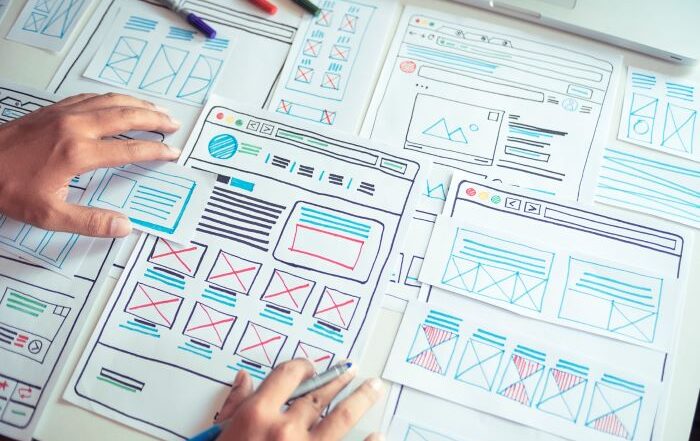DevOps for Business Apps: 4 Best Practices to Adopt Right Away
As of 2021, 83% of software development decision-makers were applying DevOps practices in their workflows to tighten delivery cycles, establish superior operational awareness, and improve overall quality. For those who haven’t yet made the adoption, developers can apply DevOps for business applications and even Salesforce applications with certain workflow and cultural adjustments in their teams and processes.
No single authority in the development world defines exactly what DevOps practices are, but across the industry, certain common practices have emerged as practical standards. In this guide, you’ll learn what the DevOps approach is and how to begin applying it in your processes.
What is DevOps?
DevOps refers to a set of practices involving the integration of development and operations workflows in software development. A portmanteau of the words “development” and “operations,” DevOps aims to enable teams to work in a pipeline of continuous delivery and continuous integration (CI/CD). The purpose of the CI/CD pipeline is to shorten software delivery cycles so that users have access to the best live versions and so that user feedback is more efficiently integrated into product features and design.
Practitioners of DevOps often refer to the shared responsibility that DevOps encourages for development and operations teams. As such, DevOps also involves creating a kind of work culture in addition to implementing practices and technology.
4 DevOps Best Practices for Salesforce and Business Applications
Regardless of the design of your teams’ current workflows, any transition you want to make to DevOps practices should begin with these objectives.
1. Go Agile in Your Project Management
The Agile approach to software development has become an essential and defining tenet of DevOps practices. Similar to SCRUM and Kanban, Agile replaces long development cycles leading up to massive single release dates with small increments – called sprints – that allow continuous delivery.
In industry terms, Agile contrasts with the Waterfall approach. Waterfall workflows pass through discrete phases – design, building, testing – and each ends before the next starts. In Agile development, all phases occur simultaneously.
To run all phases concurrently, teams break large projects down into smaller ones and assign them to one of four categories.
- To do
- In progress
- In review
- Done
Shorter concurrent cycles allow teams to test smaller units of software more frequently. Continuous testing indicates the real-time value of software components, enabling teams to make better and more adaptive development decisions. The high success rate of Agile projects has become industry common knowledge and in 2021, 71% of development companies reported using Agile for project management.
2. Shift Left Your Development Cycle
Shifting Left in software development refers to moving testing earlier into development processes. The idea represents development as a timeline moving from left to right. Bringing testing into earlier processes “shifts” the timeline to the left.
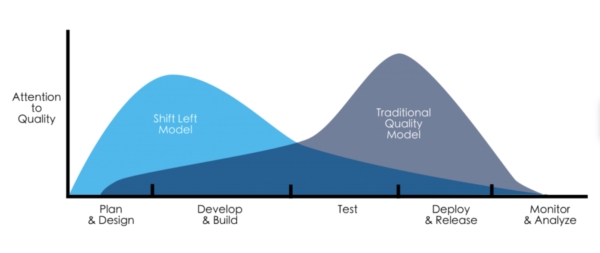
Shift Left adoption has become a necessary step in creating the DevOps pipeline of CI/CD. By moving testing and attention to performative quality into early design and building stages, the Shift Left approach minimizes the risk of teams discovering significant and costly problems late in development. In this sense, Shift Left differs from Agile as it primarily involves risk mitigation.
3. Design Your DevOps Toolchain
In DevOps terminology, the Toolchain represents the continuous work cycle – often rendered graphically as figure eight or infinity symbol. At the center of the figure eight, continuous feedback and continuous integration intersect signifying the shared responsibilities of development and operations teams.
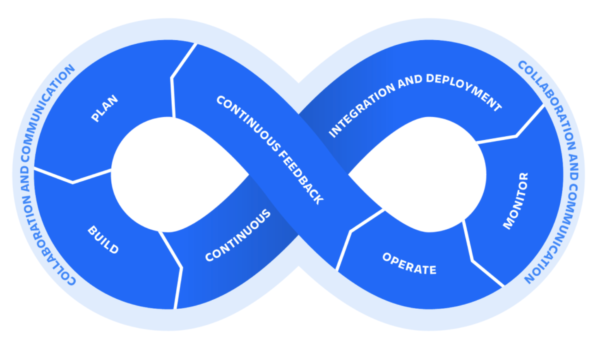
Companies use different Toolchains – typically involving six to eight stages or tools. These tools refer to both processes and the literal software tools used to accomplish them. A popular DevOps Toolchain includes the stages:
Development
- Plan
- Build – Tools applied in the stages include vulnerability scanners and software bill of materials (SBOM) generators
Shared Responsibilities
- Continuous Integration and Development
- Continuous Feedback – Tools applied in the stages include compliance measures such as CIS benchmarks and Security Technical Implementation Guides (STIGs)
Operations
- Monitor
- Operate – In these stages, developers focus on monitoring and analytics which may include QA testing and the involvement of outside stakeholders
4. Automate Testing and Monitoring
DevOps thrives on high levels of operational insight in real time. Short development cycles, testing early and continuously, and continuous integration all drive value in the process because they enable developers to have deeper operational insight at any point in the process and catch small issues before they become large and costly.
Testing and monitoring automation are crucial to maintaining deep operational insight into the state of the project. Processes to handle through automated configurations include:
- Logging: Always enable application, audit, and infrastructure logs and have their data visible to analysts.
- Monitoring: Log data can be voluminous – even over short development cycles. DevOps teams should apply advanced monitoring tools to log data to extract relevant insights before issues arise.
- Alerting: In projects involving large open-source libraries, scanning for new vulnerabilities should occur continuously and teams should have an alert triage system in place to tackle high-priority vulnerabilities.
- Tracing: Log analysis in critical situations can take weeks to months. Having system-level tracing capabilities to stitch together causal chains of events can be the difference between a slight blip in service uptime and a major interruption.
Technological Expertise in Salesforce Application Development with Rainmaker
Rainmaker’s team of Salesforce managed services experts have a combined 18+ years’ experience in leveraging technical expertise to create value in the platform. Rainmaker guarantees proactive consulting engagement to facilitate your Salesforce innovation journey and maximize ROI.
To schedule a consultation with a consultant, contact Rainmaker today.