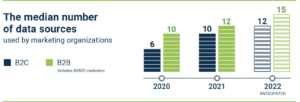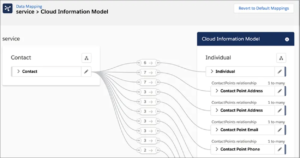4 Things to Do With Your Salesforce Customer Data
The total market value of marketing and advertising data in the United States has doubled – from $12.3 million in 2017 to $24.67 million in 2022 – in the last five years. Businesses continue to collect more customer data every year and each time that data continues to become more valuable. This growth gives you a chance to capitalize on the potential value of your customer relationship management (CRM) and Salesforce customer data.
However, as the market value of data rises, customer data collection remains a fragmented process that complicates data integration down the line. Businesses tend to store different kinds of customer data in partitioned databases with purchase data going to point-of-sale systems, account information to CRM platforms, and so on in a repetitive cycle.
For 87% of organizations, the difficulty of integrating data from these disparate sources hinders their ability to use customer data effectively. Beyond integration remains the hurdle of sorting good data from bad. At the enterprise level, customer data tends to be inaccurate, incomplete, or simply unavailable for use in existing systems.
In this guide, you’ll learn what customer data is and how to make effective use of it in your business.
What is Customer Data?
In today’s digital world, when customers interact with your business – by phone, website, social media, surveys, and other applications – they generate records and data stored in various databases. Customer data refers to the whole of this data, regardless of where it’s stored or how it was received. With sufficient analytics and visibility, this data can communicate valuable, actionable insights that help businesses refine their internal processes and become more effective at delivering what customers want.
Customer data falls into four categories.
- Personal Data
Personal customer data includes information that identifies people and devices
- People: Names, addresses, emails, phone numbers, identification numbers such as driver’s licenses and passports
- Devices: IP addresses, cookies, user sessions
- Engagement Data
Engagement data indicates how customers interact with your business in different channels.
- Website and Mobile Apps: Number of visits, most viewed pages, unpaid carts
- Social Media: Likes, comments, shares
- Email: Open, click-through, and bounce rates
- Behavioral Data
Behavioral data includes how customers use your products and services, whether they make repeat purchases, and other loyalty indices.
- Attitudinal Data
Attitudinal data comes from customer service incidents, feedback, reviews, surveys, and other post-purchase interactions.
4 Ways to Use Customer Data in Salesforce
Businesses can tap into the value of their customer data in a variety of ways.
1. Map Your Existing Data Sources and Reduce Redundancy Costs
Depending on the clouds you use and your other integrated applications, Salesforce – and other CRMs in general – may replicate unnecessary instances of data. In today’s increasingly cloud-based workloads, a certain amount of data replication is both unavoidable and beneficial. Having data backups in multiple locations provides the highest statistical protection against catastrophic data loss.
Nevertheless, CRMs tend to record transactional and account-based data that replicate instances beyond any functional purpose and increase storage costs unnecessarily.
The first step in using customer data effectively is getting an accurate picture of what data you already capture and where it is stored. Data mapping matches fields across databases and facilitates subsequent migration and integration to reduce redundancy and enable data analytics.
- Integrate Customer Data from Different Sources
When businesses attempt to leverage customer data for marketing and advertising insights, the results will be inconsistent if data from different sources conflicts. The most valuable insights come from a single source of truth. With data mapped and minimized for efficiency, you can integrate data from CRMs, customer data platforms, and other applications into a single accessible format.
Salesforce Connect handles data integration for external systems such as Amazon Web Services and Oracle in a no-code, drag-and-drop format. No and low-code formats put data integration in the hands of the users in an organization rather than dedicated developers. In other contexts, integration platforms as a service (iPaaS) can create this functionality.
- Manage Consent and Privacy Controls
Marketers and advertisers use customer data to deliver more personalized content to customers and help them get what they want. In all interactions, however, customers value consent and a respect for data privacy. In the long term, backlash from customers who feel manipulated can erase any temporary gains from intrusive and noncompliant marketing campaigns.
Consent Management in Salesforce creates objects for users’ data preferences and type of consent. Workflow and Process Builder accept these object types. Whether you use Salesforce modules or other applications, you should define legally informed consent and privacy policies for the use of customer data in your organization.
- Prioritize Using Customer Data Transparently to the Benefit of Customers
While today’s customers value personalized experiences, most – 62% – are also inclined to distrust brands that appear to be targeting them based on information they did not knowingly disclose. A conscientious commitment to use customer data transparently and for the purpose of delivering better service and products can help your business build trust and loyalty.
In the words of Apptentive’s co-founder Michael Saffitz, “The most effective use of data shared by customers (implicitly or explicitly) is to focus on using it for customer’s benefit. Focus on how the data can help build mutually meaningful company-customer relationships, improve service and refine products.”
Leverage the Power of Expertise in Salesforce Management and Business Intelligence
Rainmaker is dedicated to helping businesses unlock powerful data insights from sales, services, marketing, and back-office workflows. With Rainmaker, you can gain a thorough understanding of forecast trends and key data patterns to make informed decisions.
To learn more about what Rainmaker’s technological expertise in Salesforce can do for you, visit Rainmaker here.