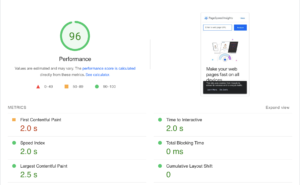3 Ways to Optimize Ad Inventory for Sales
Following sharp declines during Covid restrictions in 2020, global advertising spending increased by 32% in the first half of 2021 and should remain above 23% for the total year tally. With spending on the rise, ad inventory management has a crucial role to play in publisher sales success in 2022.
For publishers, optimizing ad inventory means quantifying the value of your ad spaces as accurately as possible, neither above nor below what advertisers are willing to pay in a competitive market. Determining your ad space market value, however, depends on making sense of the complex interaction of multiple variables.
Publishers and advertisers tend to evaluate ad spaces differently. Publishers measure revenues while advertisers measure conversions and sales. Publishers who use only past revenues to set ad prices overlook opportunities to enhance the appeal of the spaces they offer and risk undervaluing their inventory as a result.
In this guide, you’ll find three tools and metrics you should use to configure your website and ad inventory for optimal performance.
What is Ad Inventory?
Advertising inventory is the total amount of ad space a publisher has available to sell at a given point in time. For sales, publishers of digital ads can break up their total ad space any way they want, offering a total number of ads based on the layout of their webpages and premium pricing for larger ads.
How Advertisers Evaluate Ad Spaces
In order to market their inventories effectively, publishers need to understand what ad buyers want and how they quantify the value of different ad spaces on the market.
To drive sales and conversions, advertisers commonly calculate ad space value according to key variables such as where ads appear on the page and the average click-through (CTR) rate for those spaces.
Location
Advertisers pay premium prices for ad placements with predictably higher viewability.
In digital advertising, above the fold (ATF) refers to banners and all other top-of-the page spaces that are visible without scrolling. ATF ads have a one-to-one ratio with pageviews. Below the fold (BTF) ads appear off the initial loading screen and cannot be measured in pageviews alone.
While ATF placement correlates strongly with viewability, other spaces in your inventory can be configured to perform to premium standards.
Click-Through Rates
In web analytics, CTR measures the number of times an ad was clicked per pageview or number of times that individual page was loaded. While publishers set ad prices according to cost per thousand (CPM) clicks, advertisers measure ad success in terms of CTR or engagement subsets of CTR such as cost per acquisition (CPA).
From an advertiser’s perspective, the potential value of your ad spaces amounts to the CTR — or other similar metrics — for your premium space divided by the CPM you offer or your floor prices at auction. To get the most out of your ad inventory, you’ll need to configure your layouts to maximize your premium space and your overall web design to improve traffic and CTR for sales performance.
Adjust and Enhance Your Website to Optimize Ad Inventory
Publishers can start to pack more value into their ad inventories in three ways.
- Design Layouts for the Highest Performing Ad Sizes and Formats
While most advertising networks offer publishers dozens of display ad sizes to choose from, just four sizes account for 89% of global digital ad impressions on desktops and mobile. 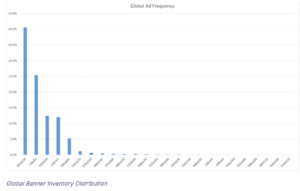
As a publisher, you should experiment with different layouts and prioritize achieving the maximum number of the highest performing ad sizes in the space you have.
- 300×250 Medium Rectangle: 40%
- 728×90 Leaderboard: 25%
- 320×50 Mobile Leaderboard: 12%
- 160×600 Wide Skyscraper: 12%
You can further enhance the value in these spaces by enabling dynamic and interactive ads within them. Rich media ads exhibit eight times the engagement rate of static content and consistently justify higher CPMs.
- Audit Website Performance
While search engines tirelessly reinvent themselves to ensure that content quality steers web traffic, certain website performance features such as speed and responsiveness still directly affect search engine rankings independent of content. By extension, these features also influence the value of ad space within sites.
Following Google’s announcement in September 2021 that slow-loading pages will now suffer ranking penalties, speed has risen to the top of the priority list. Advertisers knew already that every 0.1 seconds shaved off load times drastically reduces bounce rates and increases ad conversions by 8%.
To improve your page loading speeds, you should first test your load times with a trusted tool like Google PageSpeed Insights that will score your performance on a scale of 0 – 100. Your results will also include suggestions to improve performance.
Beyond those suggestions, you can look at four other areas where speed improvements may be possible.
- Compare speeds of hosting services and go with the fastest.
- Change image formats on your web pages to enable data compression.
- Cache your web pages.
- Configure your JavaScript and CSS files to load asynchronously.
- Implement a Publisher-Side Ad Server
Even optimized for ad layout and website performance, your ad inventory will likely still demonstrate significantly enhanced value with the implementation of an ad server.
Publisher-side ad servers store ad content uploaded by advertisers and automate its placement in your web pages in real time. Automated placement by ad servers improves upon other placement strategies in two ways.
- Behavioral Targeting: Ad servers select ads to match user behavior. Previous browsing and purchase histories inform ad selections, greatly increasing the relevance of ads an individual user sees.
- Contextual Targeting: Ad servers analyze the entirety of a web page’s text content for ad placement rather than just keywords.
These real-time targeting features combine with a reduction in labor costs and potential for human error in negotiated sales to make ad server integration indispensable to achieving optimal performance with your digital ad inventory.
Video-Embed: https://www.youtube.com/watch?v=dUXFw-spIBY
Leverage Technological Expertise in Partnership with Rainmaker
At Rainmaker, our team of experts have an average of eight years of experience using Salesforce Cloud Services to manage sales from lead to order.
To learn more about Salesforce Managed Services with Rainmaker, contact us here.