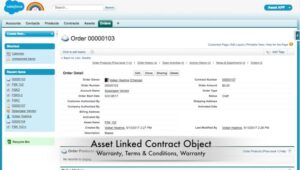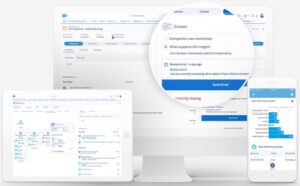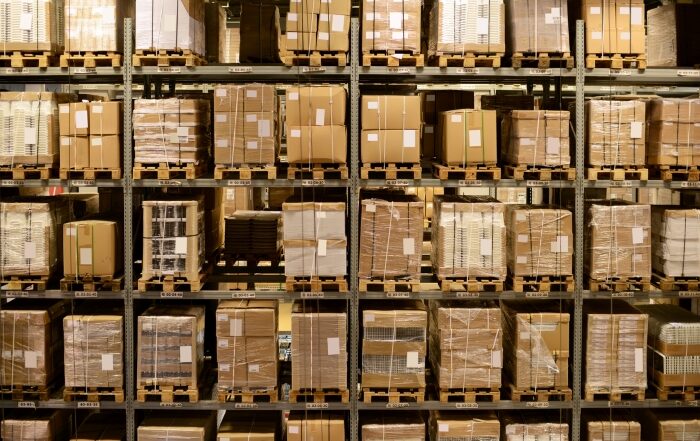7 Tips for Better Asset Management Using Salesforce
Salesforce asset management is a service that allows company representatives to track customer purchases relevant to their organization’s products and see whether those items are installed or not. This helps representatives provide immediate responses when dealing with recent purchases inquiries from clients, as they can easily check which items were ordered.
Asset management tools by Salesforce can be used in many different industries and is customizable to meet your organization’s needs. Furthermore, it is a reliable, time-proven platform that can deliver nearly 500% ROI over five years. Here are some tips for the best ways to implement Salesforce asset management software.
Understanding Asset Management and Why it’s Important
Salesforce asset management refers to a platform where you can store, organize, format, code, and track your organization’s digital assets. This includes:
- Videos
- Audio files
- PDFs
- Documents
- Images
The Salesforce asset management platform can help your organization store, share, and deliver all your media files in an organized manner. It provides scalability, security, and brand consistency. It can also save your organization money and make your team’s workflows more productive.
7 Tips for Better Asset Management with Salesforce
As the recognized leader in this space, Salesforce provides a complete view of assets to service teams with asset-centric software.
They help customers keep their world running by providing their mobile apps and cloud-based services through Salesforce’s technology, accessible on any device or browser and other business management solutions.
Salesforce was once just a CRM tool, but now it’s becoming more integral to the way businesses do their jobs. Here are seven tips to help you manage your company’s assets better using Salesforce:
1. Setup Assets Using the Assets Tab
With Salesforce asset management, you can view and manage your organization’s assets from the Assets tab. You can connect assets with multiple Salesforce records and products.
The Assets tab allows you to view and manage your assets from the Account section. There is also an option that depends on the layout of a page, displaying lists related to specific arrangements in places like contact or product pages.
2. Link Assets to Accounts, Contracts, or Products
Your organization will need to create and access all assets from a convenient source on the Salesforce platform. Once you create the asset within the system, you will need to link this asset to accounts, products, and contracts.
It isn’t necessary to link every asset to a product or account. However, when you do, it makes it easier to track it as needed. That way, you can see what product was purchased by which customer.
3. Set Asset Hierarchy
Asset hierarchies are a great way to organize products with multiple components and view them as trees. You can link assets together, so they will show up under their parent case or work order when you account for support side requirements. Moreover, this system also tracks its age compared to how often an asset gets used.
4. Connect Portals Using a Visualforce Page
Find your way around the Salesforce asset management tools easily by connecting portals on any page layout and linking directly to them from within a Visualforce or content library. Give all users access, even if they don’t have an account at Collective – use custom web tabs and links for easy navigation. You can also set permissions in Salesforce to determine portal access.
5. Utilize Salesforce’s New Native Backup and Restore Product
Over the last year and a half, Salesforce has been developing a new tool to improve asset management and its platform as a whole. Relying on Cloud systems means organizations have long needed a backup and restore tool to ensure data recovery is possible if something goes wrong.
The Salesforce Ecosystem has an abundance of backup solutions. Yet, developers knew there wasn’t a native, on-platform solution for their customers’ backup needs.
However, the demand for a native backup solution seemed to be very much present after speaking with clients about what they needed in such circumstances. In October 2021, this powerful new Salesforce asset management tool will be available to all Salesforce users.
6. Ensure an Accurate Salesforce Asset Database
Maintaining an up-to-date asset database can be difficult. If you are looking for a way to make your life easier, consider turning to Lightning Data apps available on AppExchange.
It may take some time and effort, but it will ultimately save valuable work in Salesforce administration down the road because these data collection tools provide relevant information about each asset without requiring manual updates or inputting any additional fields yourself.
7. Utilize Einstein for Analytical Data
Artificial intelligence (AI) is integrated into the Salesforce platform using Einstein. AI uses predictive scoring to recommend the best next steps for meeting specific goals.
With this new technology, you’ll never have to worry about what the next best action should be or missing out on something valuable again. Intelligently automating routine tasks and obtaining more insights on past customer interactions is available with Salesforce Einstein services.
Salesforce Asset Management is an Integral Part of Your Business Functionality
Salesforce asset management service operations are a key element for success for businesses. Optimizing them will give companies the edge they need in this competitive world of service, support, and outcomes-driven culture by today’s standards
A few decades ago, it was all about customer satisfaction. However, now there is more emphasis on how fast you can provide solutions with minimal time lost and maximum ROI.
At Rainmaker, we help you integrate Salesforce so that you can provide both excellent customer service and maximize your ROI, all while keeping your team productive.
Contact us today at Rainmaker and learn how we can help you make the most out of asset management with Salesforce.