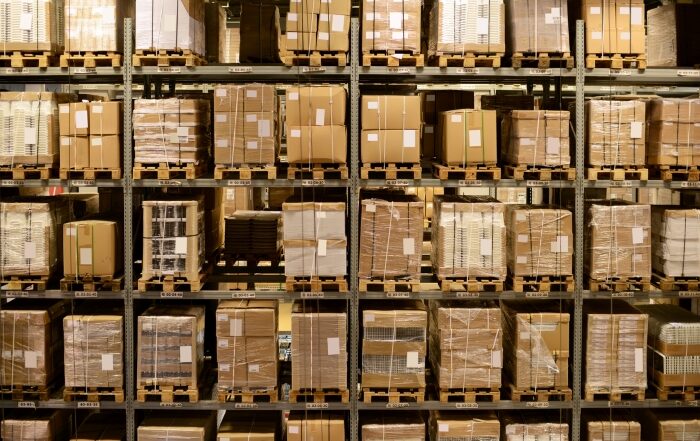5 Reasons Why Salesforce is Better than Excel
Asking what the difference is between Salesforce and Excel may seem a bit trite now that everyone is in the cloud. Although Excel wasn’t built with the idea of managing marketing, sales, and customer information, it quickly became the preferred solution for organizing, presenting, and capturing data for millions of companies.
Both Salesforce and Excel help a business achieve specific goals like providing direct insights into your CRM or sales data. You can investigate real-time information as it becomes available, and generate reports, provide context, and manage tasks if you’re using either solution to its full potential.
While it’s not exactly the case, you may be forgiven if you think it comes down to a personal preference. But Salesforce didn’t become the world’s most popular CRM solution by accident.
The company understood the biggest pain points that sales, customer services, and marketing teams were facing every day. Building a system that helped overcome these specific issues and speeding up the implementation time for their solution is what drove the company’s meteoric rise – and why Salesforce is better than Excel when dealing with today’s fast-paced business world.
Salesforce vs Excel: What You Should Know
Before we delve into the main reasons why Salesforce is better than Excel, we need to understand why the latter still finds a home in today’s sales, marketing, and customer services processes. You may think that Salesforce is just a CRM system, but it actually does a lot more and competes with Excel in several areas.
Excel has been a stalwart in most companies for decades. When you needed to create a list of information, perform calculations, or transform data, Excel was the tool everyone turned to. You could use Excel for data management, manipulation, and reporting with a level of freedom that few other tools provided. It’s only once you need to share and collaborate on this information that Excel starts running into limitations.
With a bit of “under-the-hood” know-how, you could build in your own forms, automatically scrape the web for data, and run a controlled workflow for different team members using Excel. Additionally, many organizations spent decades building their Excel spreadsheets, adding new features and capabilities as the software evolved. So why fix it if most of your team doesn’t think it’s broken?
1. Easily Provide Customer Portals
It’s easy to capture and store customer information in an Excel spreadsheet, but how easily can you use this data? To input the information into a customer portal and build a unique experience will require hours of customization and integration with your web tools. Excel enables your resources to pull up and study customer information, but that doesn’t necessarily lend it to deploying that information into an automated, personalized system.
Salesforce enables you to leverage your data and provide a customer portal that gives your clients access to their own data and service records. Customized page layouts, field-level security, and personalized logos including user profiles make for an enhanced customer experience.
Using Excel for a similar experience takes hours of VBA programming, requires regular maintenance (to ensure that user access remains controlled), and if you feed data into another platform like SAP, will put even the most experienced resource under pressure.
2. Improves Ease of Use
Mastering Excel is a skill in itself. It has many features and capabilities but requires years of experience with not only the software, but the way the company models data generated from daily business processes. Once you start spreading information over multiple sheets, a new staff member may need weeks to become familiar with how you use Excel during your day-to-day operations.
Comparatively, Salesforce groups information in an object model that follows the company’s process and provides a guided user interface (GUI). Instead of seeing everything and “learning to know” which bits are important for the current task, Salesforce takes users through different steps and limits the available information to the current task.
3. A Shorter Road to Implementation
Even with an online cloud-enabled version of Excel, there are concerns about the implementation of the system. Spreadsheets are almost always considered as a way for resources to manage personal work information and tasks. It’s a way for your resources to arrange their work and keep track of different bits of information that can evolve into massive files over time.
Even if one of these spreadsheets becomes a company standard, how you roll it out to other team members remains a big concern.
These concerns include:
- You can grant edit access to the main file for all your team members, risking an error creeping into your process
- Alternatively, you can deploy individual files and build a synchronization system to update the master at different intervals, but you’ll need to train your team on how to use the spreadsheet correctly
- Building a GUI for your spreadsheet may be the best bet, but VBA is old technology, and any IT expert will tell you that it contains multiple vulnerabilities
Implementing Excel as a team tool doesn’t just add time to your process, it also introduces vulnerabilities to your information.
4. Expanding Service Capabilities Using Apps and Integrations
Excel is a great tool, and it has served the business community well for ages. But once you need to move information from Excel, you have limited options. You can export data as a CSV file, build an XML translator, or write custom queries to update your database.
Each one of these tasks requires a form of specialization that few resources can provide all at once. Salesforce has a range of integrations, with different digital channels used for marketing and customer relations. Google, Twitter, and Facebook accounts tie in with your Salesforce implementation to connect your customer-facing digital channels into a single CRM system.
You can also integrate your financial systems, any legacy software (like your intranet), as well as your call center operations into Salesforce easily. Whatever you need to connect, you can add these systems to optimize your entire CRM, marketing, and sales processes using a single source.
5. The Main Concern: Information Security
Sharing a spreadsheet using a cloud drive or email is easy, but that’s exactly what makes these files unsecured. Spreadsheets can contain macros (unknown bits of code) that perform any number of functions in the background of your PC. Keeping your staff and computer systems safe means never trusting a spreadsheet you obtained from the web.
Similarly, if you send out spreadsheets to your staff, they may keep using your company information after leaving the company. Providing a password-secured, permission-controlled Salesforce system instead will protect both your IT systems and your valuable company information from misuse or abuse.
Source: Online Tech Tips
Making the Transition to Salesforce from Excel with Rainmaker
Rainmaker can assist any organization with moving its operational processes from Excel to a Salesforce implementation. When you decide now is the right time to join the 21st century, let Rainmaker assist with your transition and ensure a seamless, hassle-free Salesforce implementation.
To see why Salesforce is better than Excel, get in touch to discuss your requirements with Rainmaker today.

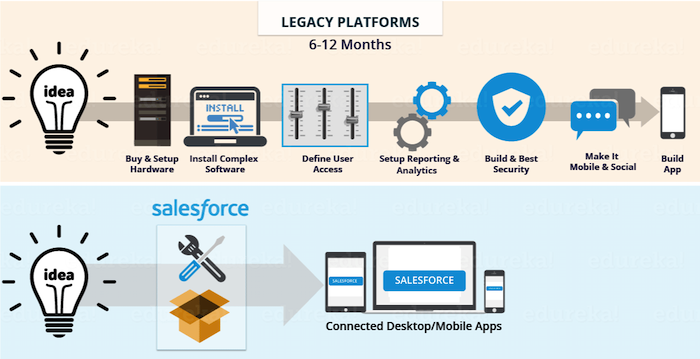 Source: Edureka
Source: Edureka