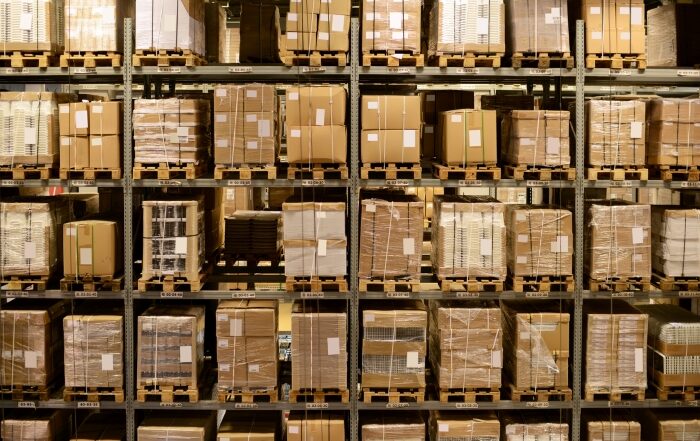How to Improve Your Quote to Cash Process & Maximize Efficiency
Successful businesses aren’t just good at making sales. They’re masters at closing them.
The difference is more than one of nomenclature. Success is often the result of a streamlined software-enabled quote to cash process.
Sales aren’t closed when you funnel a lead into a prospect that agrees to terms. Agreement is merely another step in the customer journey. There is still plenty of opportunity for your prospect to climb out of the sales funnel and go somewhere else.
Sales are closed once you’ve received payment and allocated the funds. Quote to Cash (QTC) represents the final stage of the sales funnel. Quote to cash automation using an integrated, CRM-software solution, will help make sure your business maximizes sales and value from your customers.
What Exactly is the Quote to Cash (QTC) Process?
The quote to cash process is more complex than the name implies. It starts with a quote and preferably does not end upon payment. The process unfolds as follows, regardless of automation.
1. Deliver a Quote
The first step is to create an offer and quote meeting a prospect’s service needs and expectations at an affordable – and profitable – price point. The quote needs to be double-checked for detail and accuracy.
2. Draft a Proposal and Reach Agreement
Quote accepted, you must formalize the offer via proposal or contract. Proposal drafting needs to be thorough. Perfectly formatted proposals avoid the opportunity for a prospect to raise questions, objections, or haggle over typos. The stage ends when the prospect signs the agreement and becomes a customer.
3. Process Order and Invoice
Process the order or provide the services you promised in the agreement and invoice the client.
4. Receive Payment and Allocate
Make sure you receive payment. Then allocate the funds to the appropriate parties, including internal and external partners.
5. Analyze Data and Look for Upselling Opportunities
The first four stages should be done by default. The fifth stage is where companies can increase value and efficiency in the future. Analyze your QTC process for the sale, in conjunction with others, to look for new opportunities. You may find upselling prospects for a certain product during the quote phase is an option, for example.
Keep in mind the quote to cash process is cyclical. Successful businesses integrate step five to eliminate inefficiencies and add value to future transactions. The most efficient upgrade any business can make is to automate and streamline the entire QTC process with QTC-enabled software.
Why You Need to Find a QTC Software Solution
Manually digitizing paper invoices and contracts is no longer enough for businesses to stay competitive. Software and data-enhanced automation across all five steps of QTC allows for efficiency, quick turnaround, and a consistent QTC process, benefiting sales teams and customers alike.
The difference is measurable. According to Salesforce, companies using their Configure, Price, and Quote (CPQ) app were able to deliver quotes to prospects up to 80% faster and saw up to a 50% increase in quote-to-cash return on investment (ROI).
Robust QTC software packages can help your company too. Here’s what the best QTC, sometimes referred to as CPQ, software does:
1. Eliminate Human Errors and Mistakes
Collaboration is key. Your teams need to be able to see and access the same data when creating quotes and reviewing proposals. Automated QTC platforms should offer click-and-play quote creation and automated contract drafting.
2. Maintain All Products, Services, and Pricing Options
QTC software acts as a repository for all product, service, and pricing options available. Changes to inventory or pricing no longer need to be done manually. CRM-integrated platforms can maintain this data automatically.
3. Centralize the QTC Process into a Single Software Solution
Eliminate document and spreadsheet sharing among team members. The best QTC solutions allow you to complete and edit everything you need in the software. All five stages of the process can be done collaboratively in the software package.
4. Increase Upsells in the Quoting Phase
Your solution should alert salespeople to opportunities for upsells and renewals – determined by prospect and customer data when your platform runs in your CRM. This information is particularly useful in the quote phase, when prospects are often more susceptible to several upgrade options.
5. Scale Up and Allow for Customer Personalization
The solution needs to scale with your business and customers. It should allow you to personalize quotes and contracts based on customer data to increase sales and revenue.
Salesforce CPQ and Billing Can Improve Your Quote to Cash Process
Gartner has named Salesforce’s CPQ and Billing solution as a QTC software leader four years in a row. Why settle for anything else?
The benefits of using a Salesforce CPQ and Billing go beyond the five reasons outlined above.
- World-Class QTC. Salesforce’s CPQ and Billing software is built on SteelBrick’s original, state-of-the-art QTC software – acquired by Salesforce in 2015. It’s only solidified its position at the top after being integrated into the Salesforce app ecosystem.
- Your team already uses the platform. You can work with a Salesforce implementation provider to train them on how to implement Salesforce QTC.
- Bundling. You may be able to bundle QTC costs into your existing Salesforce subscription. Salesforce QTC, for example, works seamlessly with other tools, such as Salesforce CPQ, Salesforce Billing, and in Salesforce Classic or Lightning Experience.
How to Migrate Your Quote to Cash Process to Salesforce QTC
You don’t have to automate your quote to cash process alone. Help is available to guide you through the process. Salesforce consulting services like Rainmaker can help you modify, update, or upgrade your Salesforce subscription and workflow.
Speak to a Salesforce solutions team to discuss your Salesforce CPQ integration options to improve your quote to cash process.[IM2] You can quickly set up a plan to purchase and streamline Salesforce CPQ integration working with one of Rainmaker’s certified Salesforce experts. Rainmaker can help drop the QTC process into your Salesforce system so you can leverage your existing CRM data. We can also help train your team to implement the Salesforce CPQ and Billing app into your company’s overall sales workflow.