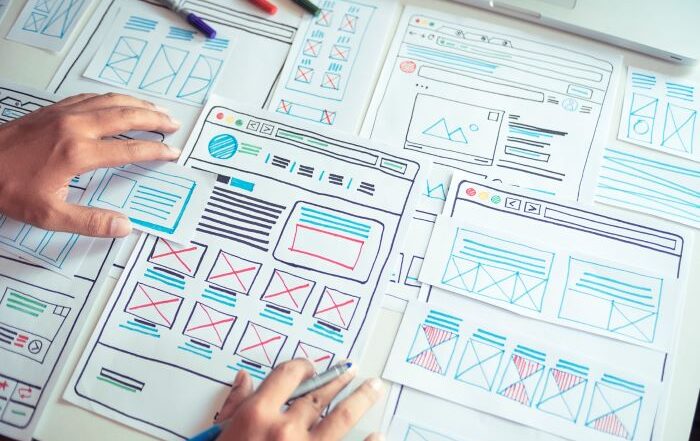5 Salesforce Data Migration Tools to Speed Up Your M&A
Mergers and acquisitions are an eventual part of business growth. Nevertheless, organizations manage their records and customer data according to methods that suit their particular needs. When it’s time to migrate large volumes of business data in mergers, the technical challenges of transforming different schemas for field matching and integration can task even sophisticated IT departments. For users of the platform, several Salesforce data migration tools, native and third party, can simplify data migrations of varying degrees of complexity.
With the demand for data migration tools on the rise, businesses should keep abreast of the market’s best options relative to their needs. In this guide, you’ll learn what data migrations in Salesforce are and what tools you can use to perform them.
What Is Data Migration?
Data migration is the process of relocating data between computer storage systems. Both old and new locations can be on-site servers or cloud servers. The migration process must include steps to select, prepare, extract, and transform migrated data to migrate data successfully without loss or alteration.
Data migrations become necessary for a variety of reasons:
- Server upgrades or replacement
- Maintenance
- Application migration
- Mergers or consolidations of organizations
- Disaster recovery
Data Migrations in Salesforce
Data migrations are a part of merging organizations in Salesforce. The Salesforce platform supports three kinds of organization mergers.
- Single Organization: Migrates data from two or more organizations into a newly created organization. The process destroys the original organizations.
- Reporting Organization: Creates a single new organization that collects and reports data from various existing organizations.
- Parent-and-Child Organization: Assigns a parent-child relationship to existing organizations so that data flows one way from parent to child.
For all three merger types, Salesforce recommends certain steps to ensure data integrity and prevent loss.

- Backup Existing Data
- Categorize Tables for Field Mapping
- Prepare Necessary Scripts
- Migrate and Authenticate Data
5 Salesforce Data Migration Tools
You can use platform-native tools or third-party applications to migrate data in Salesforce. Whichever tool you choose will have its pros and cons, and the best tool for any particular migration will depend on details such as size and complexity.
1. Data Import Wizard
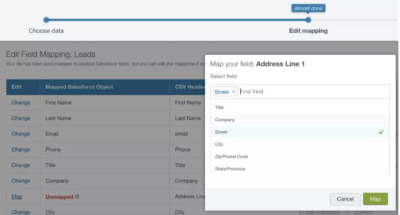
Available in all Salesforce editions except Database.com, Data Import Wizard is Salesforce’s standard data migration tool. With step-by-step walk-throughs for most common data types, users can easily set up migrations for databases of accounts, contacts, leads, and even custom objects.
Data Import Wizard’s ease of use comes with some limitations. Migrations have a record cap of 50,000 and can only import, not export, data. Import Wizard will likely be the best tool for the job if your migration falls within these limitations.
2. Data Loader
Salesforce Data Loader offers users a bulk import/export data migration tool. The total record cap expands to 5,000,000 in Data Loader, and users get a wider variety of functionalities to insert, update, delete, and export records. Data Loader can read data with comma-separated values (CSV) or from a direct database connection. When used to export, Data Loader will output files in CSV format.
To handle bulk migrations of this size without exceeding Salesforce governor limits for single organizations, Data Loader is a completely client-side application installed on your machines. For single migrations of more than 50,000 records, it offers effective and flexible solutions. However, as it operates outside the Salesforce platform, Data Loader can’t handle scheduled imports from the Salesforce interface.
3. Jitterbit Data Loader
The integration-platform-as-a-service (IPaaS) provider Jitterbit has an open-source data migration tool for Salesforce. Jitterbit’s Data Loader handles data imports and exports for migrations of databases, Salesforce orgs, and flat files. Data Loader can also automate regularly scheduled migrations, making it appealing to administrators responsible for monthly or weekly data updates.
Jitterbit Data Loader offers users broad functionalities – update, insert, upsert, query, delete, and bulk load – across several source options such as local disks, MySQL, Oracle, and SQL Server. The app’s potential drawbacks include an unpredictable tendency to create duplicate records in updates and defaulting to partial uploads rather than task failures when processes time out.
4. Dataloader.io
Using oAuth 2.0 for authentications, Dataloader.io is a cloud-based data migration tool that allows users to work with just their Salesforce credentials. For bulk capacity and specific functions, dataloader.io matches Salesforce Data Loader. Additional features include task scheduling for automated migrations, search capacity for parent records with text alone, and smart field mapping to save time on manual linking tasks. Access to dataloader.io is free-to-start, with free accounts capping at 10,000 records per month and one scheduled task. Personal Professional accounts for a $99 monthly cap at 100,000 records and 50 scheduled tasks. Enterprise accounts – $299 per month per user – handle unlimited records and tasks.
5. Talend Open Studio
Talend Open Studio is an open-source extract-transform-and-load (ETL) tool for data migrations and big data integration. Based on the Eclipse integrated development environment (IDE), Talend integrates easily with the Salesforce platform.
Talend is more powerful and versatile than other tools in this list as it contains a full suite for master data management and transformation in addition to migrations. These added functionalities come at the expense of simplicity in the UI. The UI is complex, often confusing for beginners, and sparse in documentation. Whether or not a tool like Talend is optimal for your business depends entirely on the scale and complexity of your needs and the capabilities of your in-house IT staff.
Technological Expertise to Handle Challenges in All Clouds with Rainmaker
Rainmaker’s team of experts facilitates the technical challenges of getting the most out of the Salesforce platform. From M&A to advanced long-term development strategies, Rainmaker can help you rise to the occasion and deliver results.
To learn more and schedule a consultation, contact Rainmaker today.