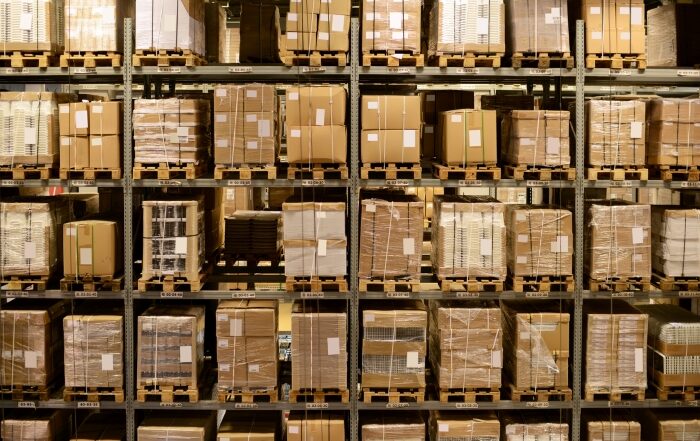How to Forecast Your Media Ad Revenue with Salesforce
In the era of big data and data analytics, sales and revenue forecasting have lagged behind the pace of change. Nearly all sales executives – 93% – lack confidence in forecasting methods and cannot reliably forecast revenue within 5%, even in a two-week timeframe. Organizations as a whole fare little better as three-quarters exhibit forecasting accuracy below 75%. Fortunately for users of the customer relationship management software Salesforce, the platform contains tools to forecast ad revenue with significantly higher than average accuracy rates.
With expected improvements in the accuracy of forecasting technologies on the horizon – in the form of AI-driven predictive analytics and better strategic data management – market analysts predict rapid growth for the sales performance management and forecasting sectors from $1.5 billion in 2020 to $3.4 billion by 2026. In this guide, you’ll learn what revenue forecasting is and how to create high-quality media advertising revenue forecasts in Salesforce.
What Is Media Ad Revenue Forecasting in Salesforce?
Revenue forecasting refers to building estimates or predictions of future sales and revenues from the sale of a business’s products and services over a given period, such as a year or a quarter. Revenue forecasting is an essential part of business finance management as expectations of future profits directly affect budgeting and expenses.
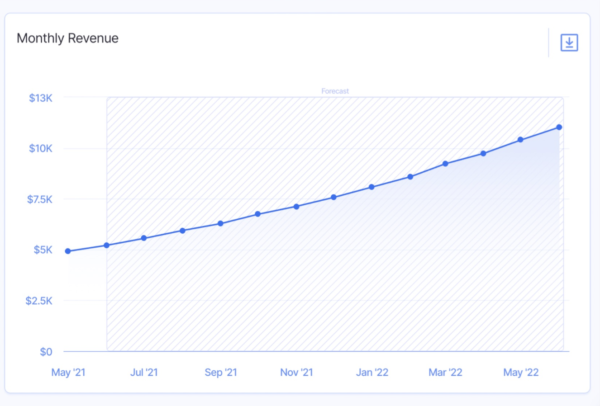
Revenue forecasting relies on internal and external metrics. Internal metrics consist primarily of your business’s past performance data and conditions unique to your organization that do not apply to the competition in general. If several years’ worth of sales data for particular products and services are available, companies can break down past performances by quarter or month in different years to discern seasonal patterns and use them to adjust forecasts.
External metrics include:
- Market Data
- Relevant Non-Recurring Economic Trends
- The State of the Competition
- Supply and Demand
Accurate forecasting depends on the application of both internal and external metrics. You cannot expect your past performance data to hold in a recession, for example. Likewise, market-level supply chain contractions may not necessarily translate into a diminished revenue forecast if your business has a guaranteed supplier.
Forecasting in Salesforce
The Salesforce Sales Cloud platform contains proprietary software for generating automated revenue forecasts. The process is the same regardless of the product or service, making it applicable to media ad revenues and publishing as to revenues for any other sales context. Once users create forecast objects in their Salesforce accounts and input the required data, the software handles the math and generates a sales and revenue forecast.
In contrast to generally low accuracy forecasting in many industries, Salesforce forecasting software performs to a predictably higher standard. Salesforce users report that the adoption of Salesforce forecasting improves their forecast accuracy by 45%.
How to Create Revenue Forecasts in Salesforce Sales Cloud in 7 Steps
Available in both Salesforce Classic and Lightning Experience, Collaborative Forecasts are the Salesforce default forecasting feature. You can create Collaborative Forecasts in seven steps, similar to creating custom record types.
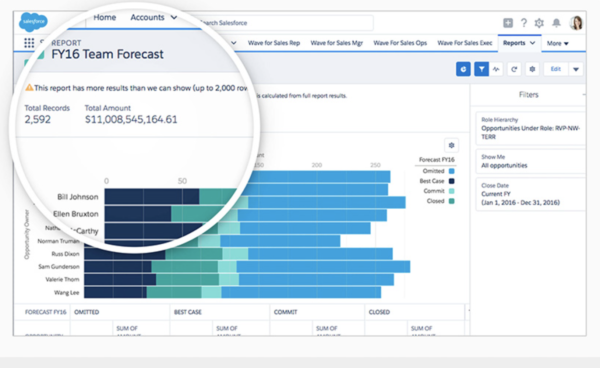
1. Enable Forecast Users
- On the Setup menu, select Manage Users and then Users.
- Select Edit for each user you wish to add.
- Select Allow Forecasting for each user.
- Save your changes.
2. Set Role Hierarchy
- Navigate from Customize to Forecasts and then Forecast Hierarchy in the Setup menu.
- Select Enable Users and then Add and Remove to drag users from the Available Users list to the Enabled Users list.
- To appoint a forecast manager for manager roles in the hierarchy, select Edit Managers and choose a manager name from the Forecast Manager menu.
- Save changes.
3. Select Forecast Type
- In the Setup menu, navigate from Customize to Settings through Forecasts.
- If your company has not previously enabled any forecast types, select Add a Forecast Type. To add additional forecast types, select Add Another Forecast Type.
- In the Forecast Type menu, add the data source you will use for the forecast.
- Set Revenue as the Forecast Measurement type for the forecast.
- Add any related opportunities you want displayed on the Forecast Tab.
- Depending on whether the forecast data source is either product families or opportunities, the Amount field will appear automatically. If the data source is opportunity splits, you will see Forecast Amount and Split% instead.
- Save changes.
4. Set Fields for the Forecast type
- In the Opportunity Pane, available fields for the forecast type will appear. Select the fields you want to use.
- Save changes.
5. Enable Quotas
- In the Setup menu, navigate from Customize to Settings through Forecasts.
- Select Show Quotas under Quotas.
- Save changes
6. Enable Forecast Adjustments and Add Specific User Profiles
- In the Setup menu, navigate from Customize to Settings through Forecasts.
- To allow managers to make manual adjustments to their team members’ forecasts, select Enable Manager Adjustments.
- To allow all team members to make their own manual adjustments, select Enable Owner Adjustments.
- In the Setup menu, select Manage Users and then Profiles.
- Select the profiles for which you want to enable adjustments.
- Save changes.
7. Select Individual or Cumulative Forecast Categories
- Salesforce forecasts have two roll-up categories– individual and cumulative. Individual forecasts use data from a single forecast and determine amounts for each category it contains. Cumulative forecasts combine data from multiple forecast categories. Select the appropriate category.
- Set the Forecast Range. Ranges can be in months, quarters, or sequences of months.
- Add any custom category names your company uses. The default categories are Pipeline, Best Case, Commit, Omitted and Closed. You can add additional categories by selecting Edit under Forecast Category and entering them manually.
- Save changes.
Now your custom revenue forecast is ready to run. You can, of course, make any necessary adjustments to customizable categories as needed in the future.
Salesforce Managed Services with Rainmaker
Businesses often need outside expert help getting the most value from the multi-cloud Salesforce platform. Rainmaker’s dedicated team of experts excels at guiding businesses to higher ROI from Salesforce in all clouds.
To talk with a team member and learn more, contact Rainmaker today.