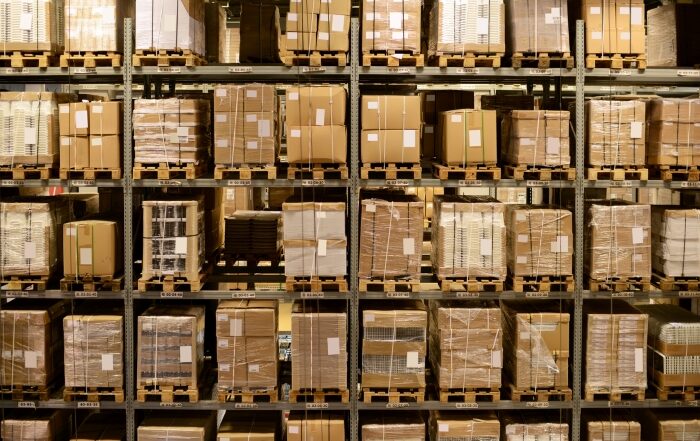The A-to-Z Guide to Salesforce Reporting for Ad Sales
Without the right real-time data reports informing your decisions, sales teams and ad creatives struggle to understand whether their strategies are performing above or below par. Recent developments in Salesforce reporting for ad sales have provided many solutions to the challenges of fast, accurate ad data reporting.
In this guide, you’ll learn what relevant features Salesforce Media Cloud offers and how implementing them can give your ad sales teams the tools they need.
What Is Salesforce Reporting for Ad Sales?
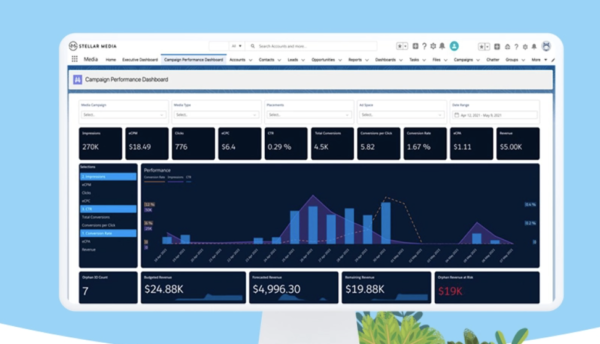
In 2021, Salesforce introduced the Advertising Sales Management feature to the Media Cloud platform. Advertising Sales Management allows teams to set parameters for reports on ad performance and inventories. These parameters include:
- Creation
- Customization
- Exporting
- Sharing
- Scheduling
Salesforce Media Cloud serves the media industry in particular and focuses on advertising sales in the complex multi-channel environment of the digital era. Within Media Cloud, Advertising Sales Management specifically helps teams solve ad sales issues and gain a better understanding of ad performance.
The Salesforce platform also contains customization tools that teams need to work in Media Cloud or Advertising Sales Management called OmniStudio. OmniStudio has an intuitive drag-and-drop interface that allows team members with limited experience writing code to complete advertising tasks. These Media Cloud features combined – Advertising Sales Management and OmniStudio – can help your teams create and monitor personalized, continuous ad experiences across multiple channels and devices.
5 Salesforce Features for Ad Sales Reporting
The Salesforce platform is an expansive and ever-evolving ecosystem of clouds and services that connect the working parts of your organization and help them communicate and collaborate seamlessly. The sheer scope of the platform can make it challenging to keep a holistic view and be aware of the best tools at your disposal for specific tasks. Here’s a list of five features in Media Cloud that can radically enhance your performance in ad sales reporting.
1. Configure, Price, Quote (CPQ)
CPQ software is not unique to Salesforce. Companies have been using versions of it for nearly two decades to streamline and automate quoting for highly configurable products. In Salesforce, the CPQ feature enables advertising sales teams to quickly and accurately generate quotes for media products in all possible configuration scenarios.
Ad sales teams spend, on average, just 34% of their time in actual sales activities. The bulk of their remaining time goes to writing proposals, quote generation, and the bureaucratic steps to gain approvals. CPQ addresses these issues and gives teams the tools they need to get back to actual sales work. With Salesforce CPQ, ad sales teams can expect to see:
- Quotes generated 10 times faster
- Approval times reduced by 95%
- Time between quote delivery and payment cut in half
With automated handling for advertisers’ customizations, potential discounts, and regional pricing variations, Salesforce CPQ ramps up ad sales cycles without compromising attention to detail.
2. OmniScript
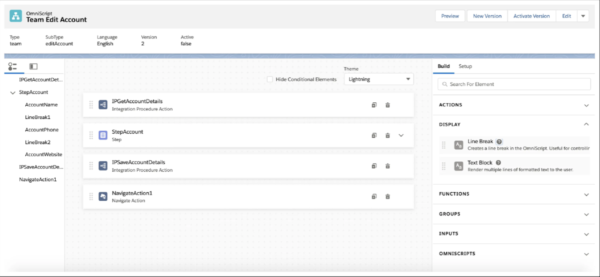
Integrating marketing and advertising data becomes a more technically challenging task every year. The average number of data sources ad sales teams need to reference to understand real-time performance has doubled – from six to twelve – in the last two years. Without the right tools, making sense of this unintegrated patchwork often exceeds the technical capabilities of many team members and may even make teams dependent on shared IT staff.
The OmniScript tool found within the OmniStudio suite enables anyone on your team – regardless of their technical background – to write interactive business processes called scripts using just a few mouse clicks. Technically known as a declarative scripting tool, OmniScript allows you to create, preview, and debug scripts in the same interface. Additionally, scripts you create in OmniScript work beyond the OmniStudio Interaction Consoles with functionality on any channel or device.
3. FlexCards
When creating advertising maps that comprise large numbers of advertising contacts, it can be difficult to see relationships and get all relevant contextual data on one screen. Toggling internal data for contacts with various third-party systems often limits meaningful visibility under time constraints.
OmniStudio FlexCards are single-panel displays of all contextual account or client data in an at-a-glance format. Although Salesforce users across industries and departments use FlexCards to consolidate all kinds of customer information, they can specifically assist ad sales teams in managing advertiser data scattered across multiple sources.
4. Integration Procedures
When you need to integrate Salesforce and third-party data at regular intervals – say, moving workloads from clients to your own server architecture – it helps for both system performance and time spent to have the ability to make those transformations in a single customized request.
OmniStudio’s Integration Procedures can perform these tasks quite handily and give ad sales teams regular easy access to any volume of third-party data they may need. Exactly what Integration Procedures do can seem rather technically opaque to those unfamiliar with the backend of web applications. Nevertheless, it helps to break it down into a few simpler steps.
- Your teams need access to client or other third-party data. That data may be voluminous and unprocessed.
- Using OmniStudio, you create Integration Procedures that extract that data in a single server call – thereby not slowing system performance.
- Integration Procedures define in the request that the data will be processed server-side for faster results.
In this way, ad sales teams have consistent access to the performance data they need.
5. DataRaptors
OmniStudio DataRaptors work similarly to Integration Procedures. They also integrate Salesforce and third-party data. The notable difference is that DataRaptors specifically capture data changes that create discrepancies between your Salesforce data and what the DataRaptor finds client-side. Common use-case examples for DataRaptors include scenarios where client or other third-party partners have changed identifying customer account information such as phone numbers, addresses, or emails. DataRaptors keep your Salesforce data clued in to recent changes that may skew your data or create duplicate or incomplete records.
Salesforce Managed Services with Rainmaker
Rainmaker’s team of Salesforce experts have an average of 8 years of experience on the platform and maintain technical certifications and specializations across clouds.
To schedule a meeting and learn what our team can do for you, contact Rainmaker today.